Internet users are now able to connect through electronic mail thanks to the proliferation of different email services that have sprung up over the years.
When it comes to connecting with others via electronic mail, web-based email services, such as Gmail, Yahoo Mail, and Hotmail, amongst others, are by far the most popular choice.
Web-based email services make it easy to send and receive messages, but the level of data protection they provide for their users in the form of a centralized database is not up to the standard set by temporary email service providers.
We will walk you through the basics of using temporary email and Google Gmail.
At long last, we'll reveal our verdict about which approach offers the greatest level of protection.
Are you in hurry? If we loved to get secure, avoid spam phishing emails, passwords & emails hacked and stop being tracked on the internet, then I will recommend this Best VPN Service to get protected
What is Gmail
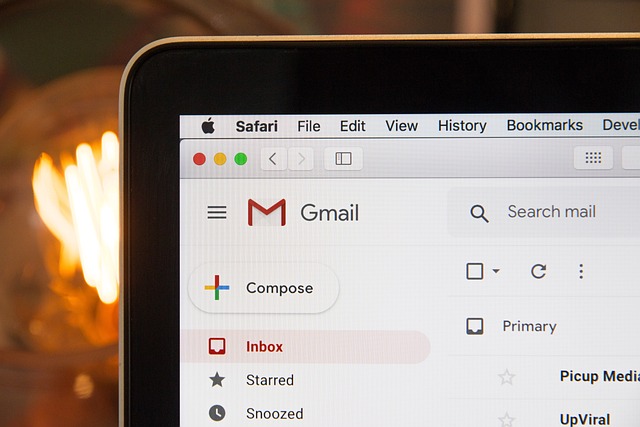
Gmail is an email service that is provided free of charge to Google's users. Gmail is on par with other email services in terms of the fundamentals of sending and receiving email messages.
You can send and receive emails, remove unwanted messages known as spam, and compile a contact book.
Nevertheless, it stands out from the rest of the pack due to the presence of a few distinctive qualities.
Gmail Features
To make your emailing experience as easy as possible, Gmail provides several helpful tools, such as:
Conversation View
You and another person (or persons) are having an email conversation when you send and receive emails to one another, typically around a certain topic or event.
These messages are automatically categorized by Gmail, which makes it much simpler to manage the quantity of information that would otherwise be in your inbox.
Spam Filtering
"Spam" is yet another term that may be used to refer to an undesired email. Gmail utilizes cutting-edge anti-spam technology to filter out unwanted messages.
Every single piece of spam is moved to a dedicated spam folder, where it will remain until its 30-day time limit is over.
Call Phone
In a manner analogous to voice chat, this feature enables users to engage in an authentic telephone conversation with any number located anywhere in the world.
While calls made inside the United States and Canada are always free, calls made to other countries have per-minute rates that are rather low.
Built-in chat
You may avoid having to write someone an email and instead have a discussion with them by using the audio and video chat facilities on your computer, provided that it comes equipped with a microphone and a webcam.
Gmail Alias

Even though Google does not operate its throwaway email service, Gmail enables users to create emails that can be deleted once they are no longer required. These emails may be made disposable.
An email address that is used just once can be replaced with the more practical option of using an alias email address.
Create a temporary email address that will automatically forward messages to your main inbox.
Therefore, you may choose to conceal your genuine email address while disregarding the spam.
How to Create an Alias in Gmail
- Open the "Gmail account" of your choice, then select the "photos tune" search options icon at the top.
- Type your Gmail name followed by "+[your alias name]" so it displays as "[email protected]" in the "To:" part of the search parameters.
- When done, click "Create filter."
- Choose or create a label by selecting it from the dropdown menu after checking the "Apply the label:" box.
- If you chose to make a new label just for junk mail, write it in the corresponding field. When done, click "Create."
- once you click to create the window will reload. Make sure "Apply the label:" is selected, and "new label" is chosen. When finished, click "Create filter."
- From this point on, any email sent to "[your Gmail name]+[your alias]@gmail.com" will go into the designated "Label" folder.
Temporary Email Addresses: What You Should Know
Temporary email addresses are convenient and a fantastic way to make use of all the benefits the internet has to offer without having to deal with the junk that is typically associated with using the internet.
These email accounts, on the other hand, are not safe, do not have the same level of privacy protection as many of the more well-known email providers, and usually only work for a single session at a time.
If you are using one of these services, you can discover that you do not require a password to access your email account.
That's okay since neither would anybody else.
That suggests that providing personally identifying information through these email services puts your privacy at risk, so you should proceed with caution if you choose to do so.
Final Verdict: Which Offers Better Security and Privacy
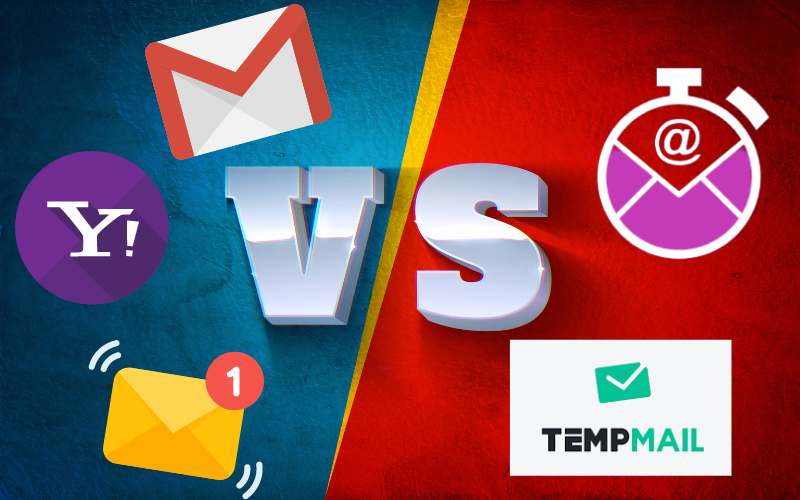
When using the temporary email address provided by a website, no security precautions of any kind, such as password protection or encryption, are taken.
The most effective way to put these websites to use is to sign up for free trials or services that require a login that you do not plan to keep.
If, on the other hand, you already have a well-established email account with a trustworthy provider like Google, using an email alias is a perfectly safe practice for you to engage in.
The inevitability of using up storage space, which takes you closer to the limit that was discussed before, is the only disadvantage of taking this technique.
In Closing
In conclusion, if you want to avoid spam in the long run, a better solution than using a temporary email address is to use an alias.
You will have access to a centralized location where you may keep the spam and scam emails that have been stacking up as a result of the online buying, subscriptions, and other activities of this nature that you have been engaging in.
Utilizing a temporary email account or an email alias is a straightforward method that may be utilized for either professional or personal reasons to protect oneself from being a target for cybercriminals or from receiving unwanted spam.
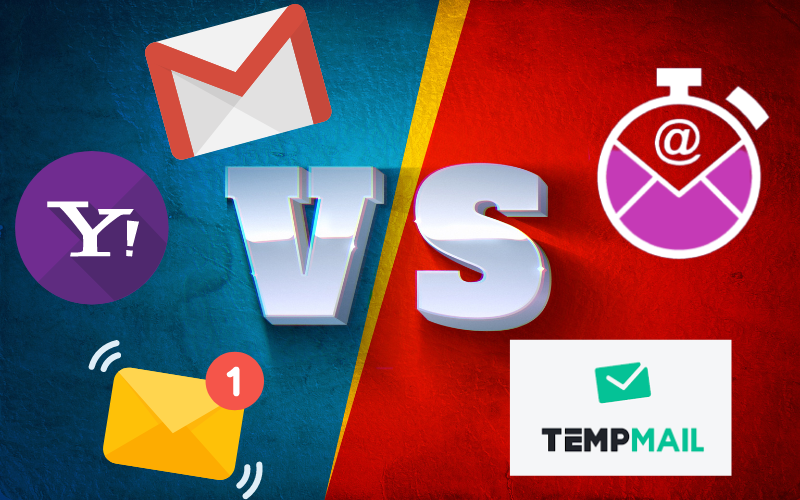
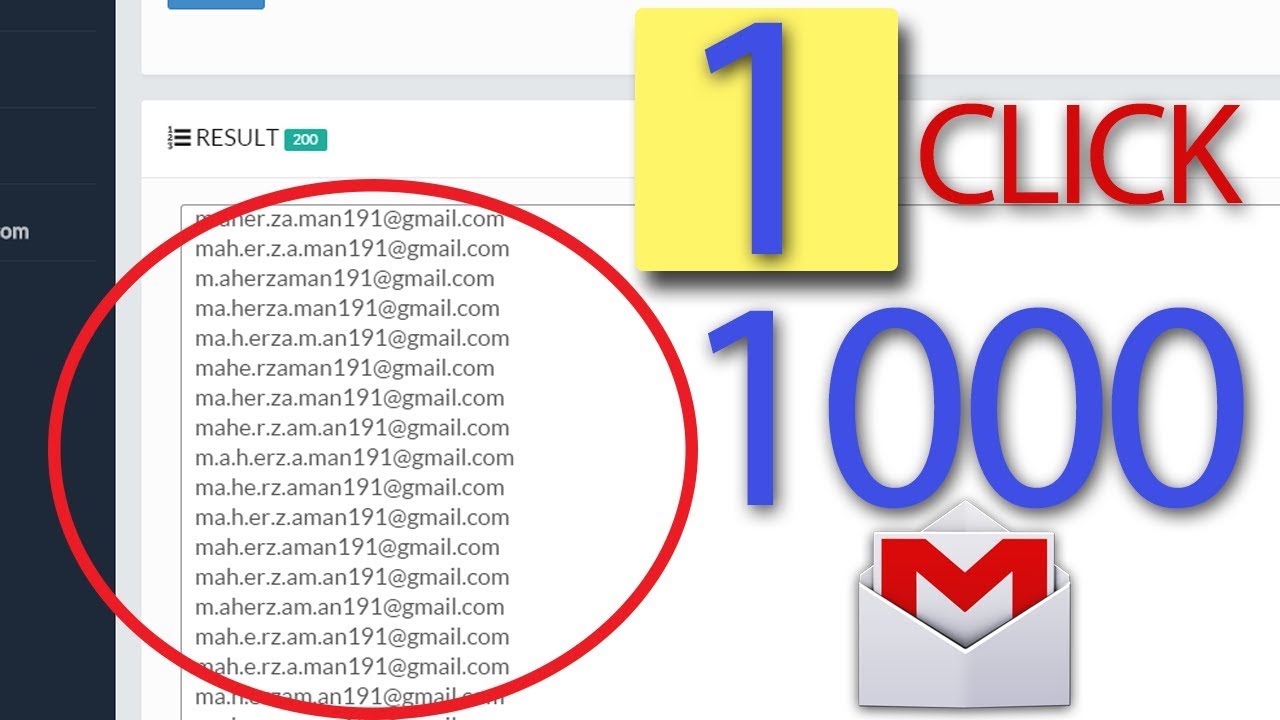
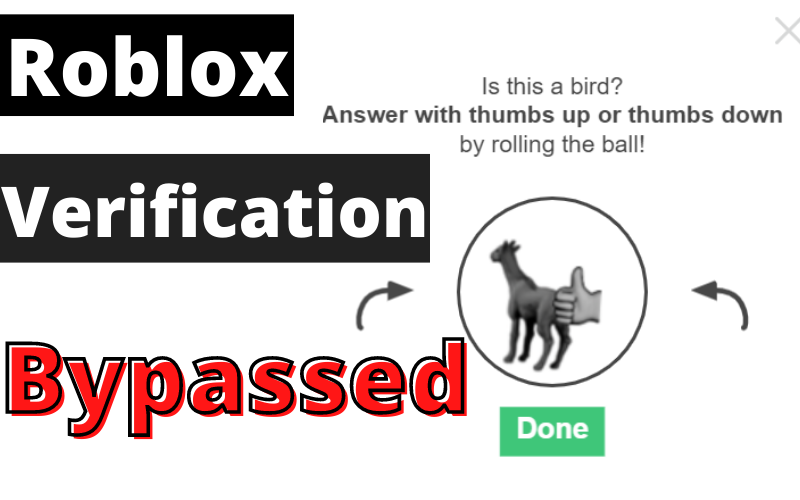


Leave a Reply