Temporary email generator as the name sounds is an AI (Artificial Intelligence) online tool that can be used to generate free temporary email addresses at any moment regardless of the device you are using to access this online tool.
With a temporary email address, you can be able to experiment with any trick that comes to your mind without getting short of email addresses during your trial and error.
A lot of users (most especially those that are not tech gurus) find it difficult how to use temporary email generator platforms when creating an account with some websites.
Meanwhile, the steps that are involved in using temporary email address generators are quite simple and in this guide, we will show you using appropriate screenshots of the steps you should follow when generating temporary email addresses for your new sign-ups.
I know that most of you have been hearing about temporary emails but you cannot be able to obtain a temporary email address without an AI tool which is known as a temporary email address generator.
Let’s proceed by knowing what a temporary email generator is all about.
Are you in hurry? If we loved to get secure, avoid spam phishing emails, passwords & emails hacked and stop being tracked on the internet, then I will recommend this Best VPN Service to get protected
What is Temp Email Generator?

To a layman, a temporary email generator is simply an AI (Artificial Intelligence) tool that automatically generates new unique email addresses for users once they trigger a function in the webpage.
Most of the temporary email generator platforms, for instance, Temp email gen use the latest AI technology to render the best service when it comes to generating temporary email addresses for users.
In the subsequent sections, we will show you how to use temporary email generator online AI tools to create a temporary email address for your website sign-ups.
As a user accessing the temporary email generator, you don’t need to create an account with the platform before a temporary email address will be given to you.
This is one of the merits of using a temporary email address because none of your data will be exposed to any third party.
Another thing we love about a temporary email generator especially when you are using a Temp email gen is that you don’t need a debit card before accessing the platform. Everything single action is free and will always remain free.
To see the step-by-step guide on how to use a temporary email generator, check out the section below.
How to Use Temp Email GEN (Step By Step with Image)
Okay, guys! In this section, we will teach you to step by step guide (including screenshots) on how to use a temp email generator to create a temporary email address for your new sign-ups.
Note: From our research, we found out that Temp email gen is the best temporary email generator so far.
So in this brief tutorial, we will be teaching you how to use a temporary email generator using this amazing AI-based website known as Temp email gen. Follow the below steps carefully to see how you can freely generate temporary emails with ease. Let’s get started.
Step 1: Go to Tempemailgen.com
With your computer or smartphone (regardless of the operating system), launch your browser and type Tempemailgen.com in the address bar, and hit enter button or search button.
Next, the homepage of the temporary email address generator will load and you will be able to access the features that the website has for you.
The image below shows the homepage of Tempemailgen.com when you open it with a computer.
From the image above, you can see where I labelled #1 which is the website URL of our recommended temporary email generator website.
#2 is a temporary email address that has been generated for you once you load the page. If you are using a computer, you can click on the place I labelled #4 to copy your temporary email address to your clipboard.
If you don’t like the auto-generated temporary email address that was shown to you, you can use the section that I labelled #4.
Step 2: How to Use Your Generated Temporary Email Address
From step #1 above, we hope that you have seen your generated temporary email and how to copy it.
To use this temporary email, go to the new website you are registering with and paste your temporary email in the email field, then other required details.
Step 3: How to Access Your Temporary Email Inbox
To access your temporary email password, from the same page that you copied your temporary email address, scroll down a bit to see the inbox section. See the image below.
From the above image, you will be able to see your inbox section.
Note: You don’t need any manual action, as your inbox is in auto-refresh.
When you receive an email from any website where you used the temporary email to register an account with them, you will be able to see your latest messages.
From the image above, #2, #3, and #4 show the sender, the subject, and the “View” button in your inbox respectively.
How Long Do Temporary Emails Last?
Temporary emails last as little as 10 minutes and some platforms may extend their expiring date to about 2 days or more.
Are Burner Emails Safe?
Yes! With burner emails, you can be able to protect your privacy by providing you with custom email addresses that can be used to forward all incoming emails to your account.
When using burner emails, your data is not stored on the email generator server.
Is using Temporary Email Illegal?
Using a temporary email address when creating your accounts is quite legal as it is safe as any other permanent email service in the sense that the transmission between parties is the same.
Your temporary email will be sent from one party to another without your details being exposed to a third party.
Conclusion
We covered what temporary email address is all about and how you can generate temporary email addresses (with a virtual guide) using the website that we recommended that is free for every user.
Our top recommended free temporary email generator website is Tempemailgen.com.

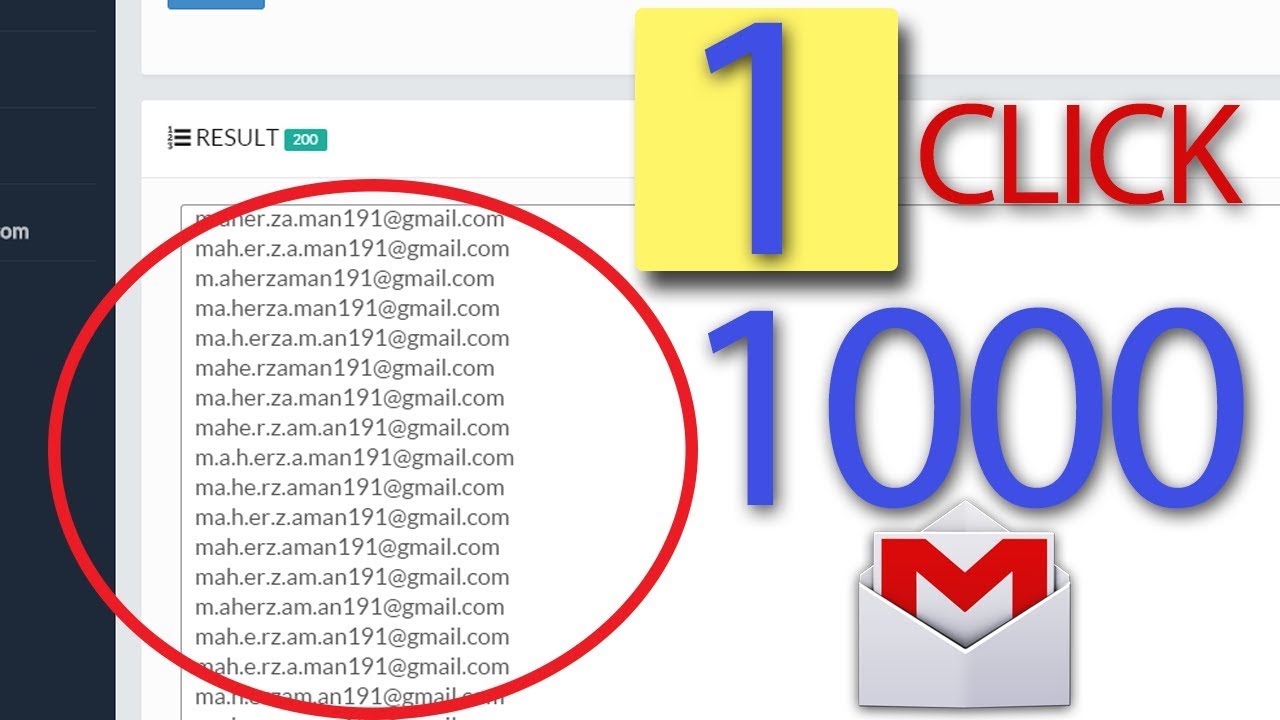
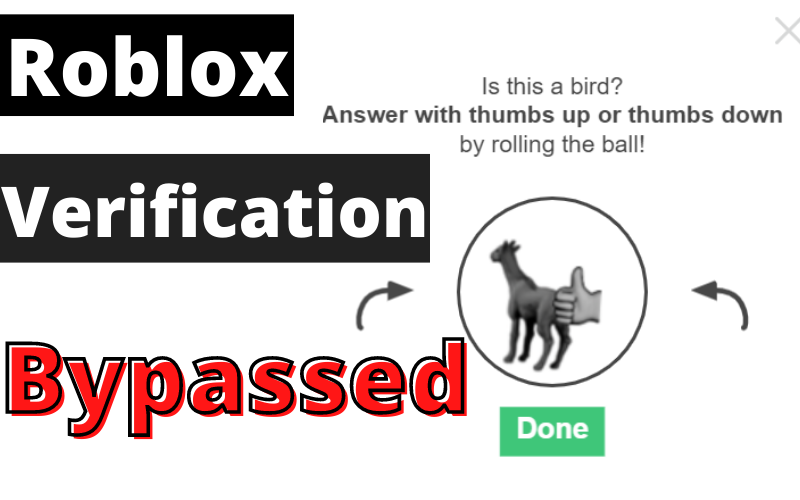


Leave a Reply