Have you been searching for how to create a fake email address? Then you are in the right place.
Creating a temporary or fake email address is quite easy if you follow the steps and the guide that we share in this article.
One of the reasons why fake email addresses emerged was because of tech gurus who love experimenting with new things daily on the internet.
Instead of creating multiple real email addresses, you can generate a fake email address using a free fake email generator and practice anything you want;
even to the point of verifying the fake email address that you just generated with free online tools.
Some platforms such as Gmail times demand that you will verify your address with a phone number while creating a new Gmail address.
So with the help of a fake email address, you can be able to bypass such verification and also secure your personal information from being released to third parties as to the email address owner.
Are you in hurry? If we loved to get secure, avoid spam phishing emails, passwords & emails hacked and stop being tracked on the internet, then I will recommend this Best VPN Service to get protected
What is a Fake Email Address?

The fake email address which can also be called a temporary email address can be seen as a disposable email address,
a throwaway email address, a burner email address, or even a temp email is an email address that is generated automatically by online tools and only last for a few minutes or a few days.
Whenever you hear of fake email addresses, you should always think of “trash or disposable,” meaning that they are not created to last forever.
If you want to create fake accounts with some platforms, instead of exhausting your real email address, we recommend that you use a fake email address; since you will surely abandon that account.
So whenever you are creating a temporary email address, always think of discarding it.
When working on fake accounts, probably accounts that demands a free trial for just a few days, we recommend using a fake email address to sign up for such an account since you have just a limited time to access your free trial period.
Why do you Need to Use a Fake Emails Address?
We know that a lot of people may be wondering why we need to use fake email addresses since we have a real email address that can be used for online account sign-ups.
Moreover, there are over a thousand reasons why we recommend using a fake email address when creating an account on some platforms.
For instance, some platforms will spam your email inbox just because you created an account with them,
they may as well sell your email address to third parties – of which you will be receiving messages from platforms that you had never known or created an account with them.
From the origin of the internet, when a platform receives your email address, they are likely to sell it to third parties which will be used to serve ads to you even direct ads to your email inbox.
Also, when you create an email address with some popular platforms such as Gmail, Yahoo mail, etc. your data such as date of birth, address, name, gender, etc.
will be shared on the platform. This is quite the selling of personal data.
How to Create a Fake Email Address Within Seconds
In this section, we will show you how you can create your fake email address using one of the best fake email address generators known as Tempemailgen
Follow the steps below to create your fake email address within seconds:
Step 1: Go to Tempemailgen.com
With your computer or smartphone go to your favourite browser and type https://Tempemailgen.com
Once the webpage is finished loading, you will be able to see something that looks like the image below.
The place I labeled #1 is your fake email address that was generated automatically by the Tempemailgen.com AI tool.
To copy your generated fake email address, click on the small box that I labelled #2 to copy your generated fake email to your computer's clipboard.
If you don’t like the fake email address that was automatically generated for you,
you can follow the arrow that I labelled #3 either to refresh the page or to change the fake email address that was given to you.
Step 2: Receive Messages with your Fake Email Address
To receive messages with your fake email address, you need to, first of all, use it to create an account with a platform.
Next, when a message is sent to your email to confirm your email address, you need to go to your fake email address inbox and open the newly received message.
Note: Almost all the fake email address generators do auto-refresh. This is to ensure that you don’t miss out on any new messages that will be sent to your fake email address.
While using Tempemailgen.com, you will be able to see new messages that are sent to your new fake email address when you scroll down a bit. See the image below.
From the image above, the place I labelled #1 is your main inbox. You will receive all new messages that will be sent to your fake email address in this section.
Other numbers such as #2, #3, and #4 show the sender, subject, and view buttons respectively.
Best FAKE EMAIL Generators (Get Free Temp Email Address)
#1. Tempemailgen.com
Temp email gen is one of our best recommended fake email address generators. This platform is free and the interface is very user-friendly.
To get started, visit Tempemailgen.com
#2. Fakermail.com
Fakermail.com is another wonderful temporary email address generator that serves quite well for the purpose while it was created.
The AI in this platform automatically generates assorted temporary email addresses of which users can choose as many as they want from the temporary generated emails.
#3. Tempmailo.com
Tempmailo.com is another amazing unique platform that uses a powerful AI tool to generate and optimize temporary email addresses for users.
This platform also has auto-refresh which automatically reloads the platform inbox to check if the user has received any latest message to his generated temporary email address.
Conclusion
This is a detailed guide that explains how to create a fake email address (including descriptive screenshots).
Never run out of email addresses again when creating accounts most especially for free trial plans

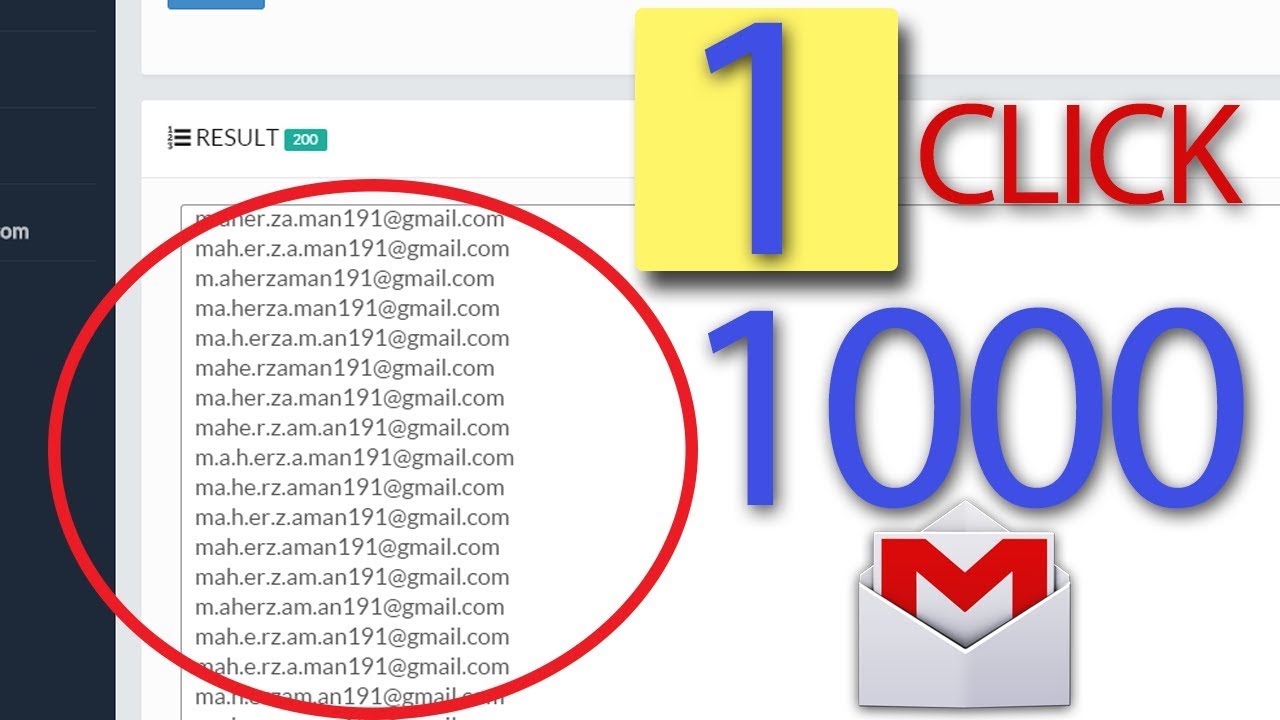
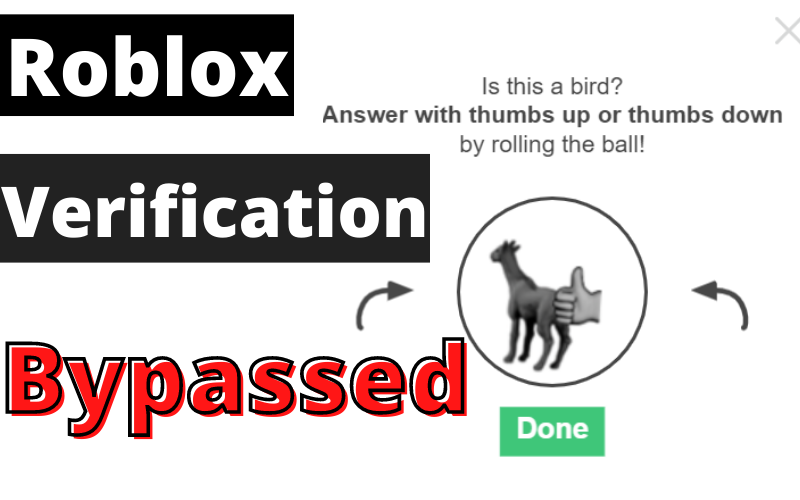

Leave a Reply