Are you a fan of the Roblox game but you don’t know how to bypass Roblox verification? Then this webpage is for you.
Roblox is quite a fantastic online gaming platform that enables its users to play as well as create their games for other users to play.
Although Roblox can be accessed through diverse devices, you will need a Roblox account before you can access the game and its features.
Moreover, creating a new Roblox account is quite easy but bypassing its human verification is stressful.
In this guide, we will show you the easiest trick on how to bypass Roblox verification from your account.
Regardless of the challenges, you have been facing in your Roblox account, follow this guide to learn how to bypass Roblox human verification and also how you can create a Roblox account if you don’t have any.
Are you in hurry? If we loved to get secure, avoid spam phishing emails, passwords & emails hacked and stop being tracked on the internet, then I will recommend this Best VPN Service to get protected
Let’s get started.
Why is Roblox Verification so Hard?
Roblox verification is now so hard because Roblox AI intends to keep bots away from the platform and from scamming already existing players in the game.
Moreover, Roblox demands human verification when the system does not understand the user properly and probably thinks that the user is a robot trying to access the platform.
By default, it will generate lots of questions that are very difficult to solve to verify that you are a human.
How to Turn Off 2-Step Verification Roblox?
To remove 2-step verification from your Roblox account, follow the detailed steps we elucidated below:
Step 1: Log in to your Roblox Account
Before you get started, you need to first log in to your Roblox account. Upon successful login, you can be able to deactivate 2-step human verification from your account settings.
Use your username and your password to log in to your Roblox account and then navigate to the dashboard.
Step 2: Go to Roblox Settings
When you have successfully logged in to your Roblox account, click/hover on the gear icon ⚙ which is located on the right side of your device screen.
Next, click on the “Settings” tab.
Step 3: Go to Security
Upon clicking on the “Settings” button, you will see a new page where you will be able to see your account information.
Now click on the “Security” option. This option is located on the left side of your screen.
Step 4: Disable 2-Step Verification
In this place, you will see that 2-step verification is enabled by default. What you need to do here is to disable it.
To achieve this, just turn it off by tapping on the button.
Note: A pop-up will appear warning you of the action you are about to take. It will surely ask for your password. This is to make sure that you are the owner of that account.
Type in your password and then the 2-step verification and Human verification are disabled from your Roblox account.
How Long Does Roblox VC (Voice Chat) Verification Take?
At maximum, it should take like ten minutes for your voice chat verification to be completed. During this moment, you will be able to verification screen from your end.

Moreover, you will be asked to prepare some of your documents and upload them. Ensure that you are in a bright place and take a selfie as recommended.
Can you Bypass the Roblox Verification Extension?
Yes! With some available Chrome extensions, you can bypass Roblox privacy settings using the getgameinstancesjson API with ease.
Can you Verify Roblox's Age without an ID?
No! Before you can be able to verify your Roblox age, you must be at least 13 years of age and you need to present a government-issued photo ID such as a driver's license, passport, residency card, or any other government-issued identification document with your picture on it.
Can I use my School id for Roblox Voice Chat?
No! A government-issued photo ID such as a driver's license, passport, residency card, or any other government-issued identification document with your picture on it can be used for Roblox voice chat verification. So school ID, work ID, or transport card is probably not going to work.
Does Fake ID Work for Roblox Verification?
Fake IDs are not supported on Roblox. Moreover, a lot of people are making fake IDs as well as fake accounts which eventually result in their account ban or suspension from the Roblox platform.
When Roblox identifies fake IDs, they will first of all issue a warning before the user's account suspension.
Users should know that when they violate Roblox terms and conditions, they are likely going to be spotted by Roblox administrators and it may lead to their account ban depending on the action that those users took.
Moreover, if your account was found using a fake ID, there are different types of the ban that you may be sanctioned with.
Meanwhile, there are some reasons why users should get a fake Roblox ID, for instance, users can enjoy playing the game for free. Even kids can play their favourite games without spending any money.
It is available on several platforms, which makes it possible for users to get their way online and play most of their loved games.
Also, with Roblox's variety in modes of content, users can enjoy different elements provided by Roblox. Again Roblox has assorted game modes, game types, and game genres. You can even make the character of your choice from the platform.
Fake Email Generator for Quick Roblox Account?
If your Roblox accounts have been a ban or suspended because of policy violations, there are several ways you can use to create unlimited Roblox accounts for free.
One of the recommended ways is to use Tempemailgen.com which is a free platform for generating unlimited fake email addresses.
With this fake email generator tool, you can’t get rid of your Roblox account. All you need to do when your Roblox account gets suspended is to go back to Tempemailgen.com and generate another email address which you will then use to create another Roblox account.
Conclusion
This guide detailed the easiest way how to bypass Roblox's 2-step human verification within a few minutes for free.
We also answered all the questions that are related to Roblox and its account features that you might need an answer to.
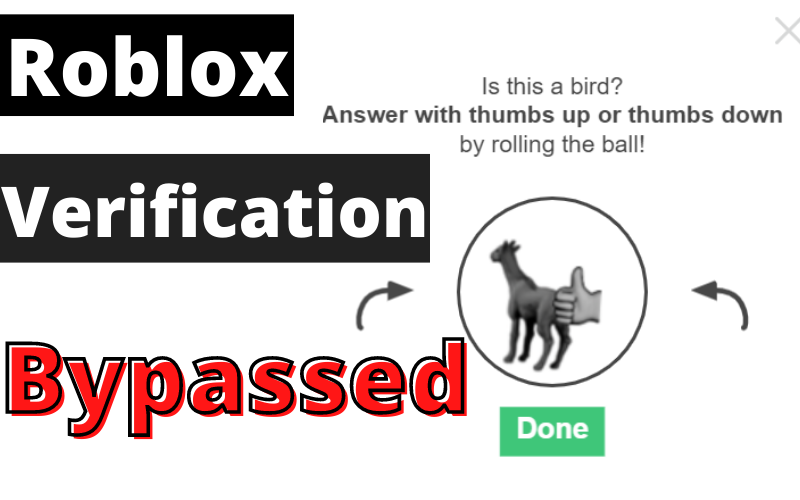
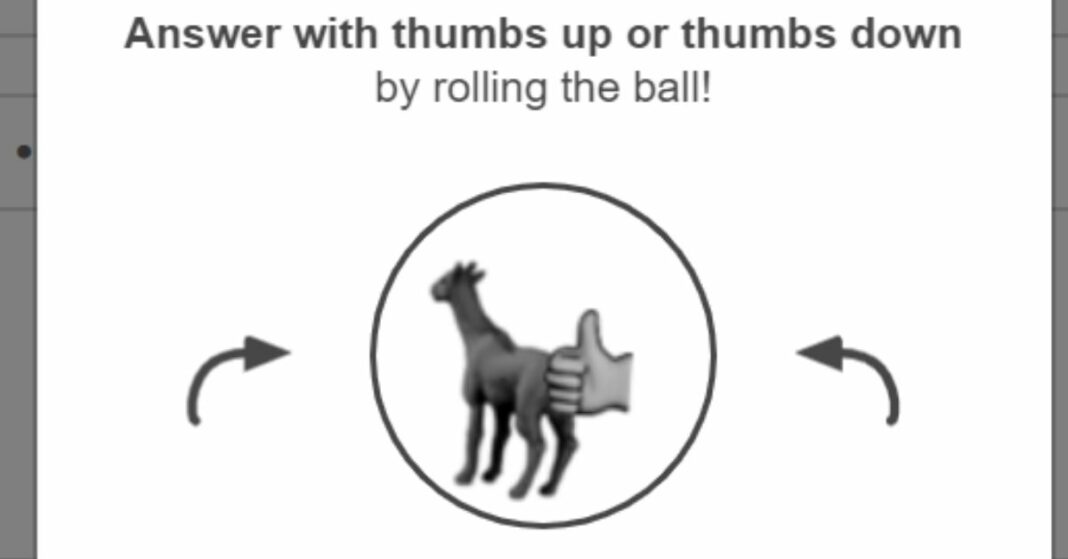
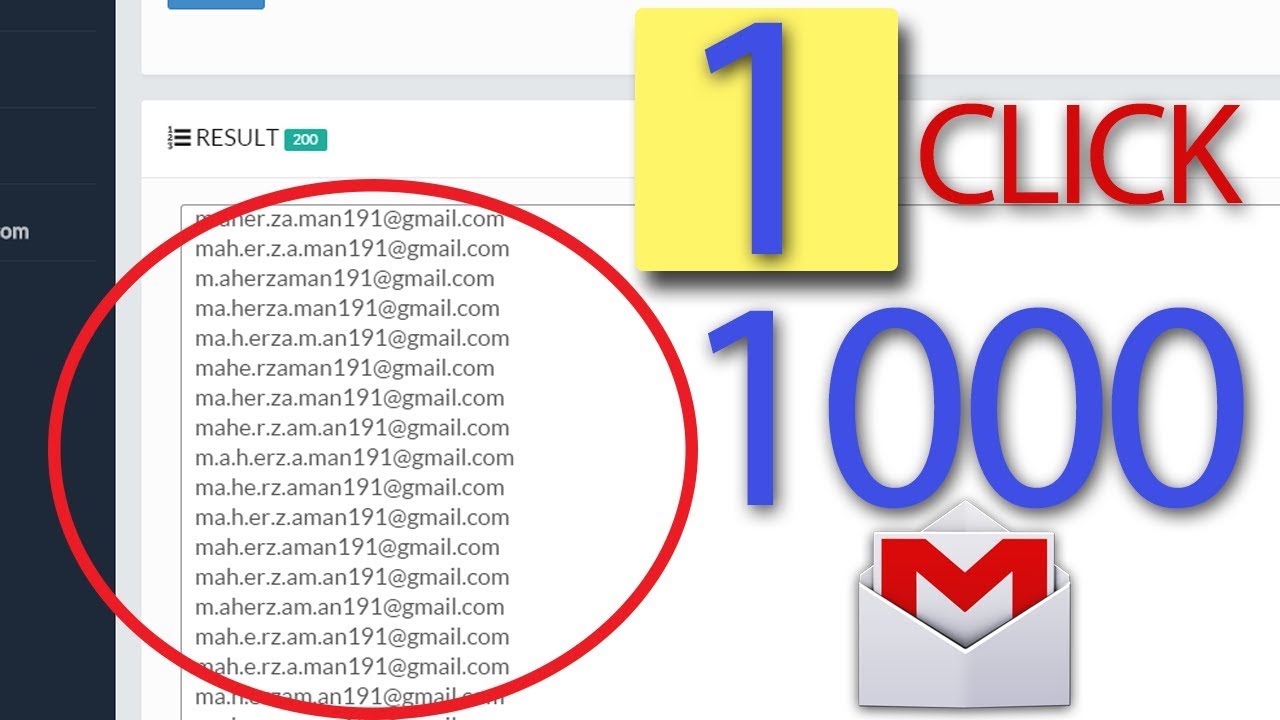


Leave a Reply