Have you had enough unsolicited emails and spam? When you join up for websites or services, it's a good idea to create a temporary email account. This will safeguard your regular email from spam.
This guide will show you how to quickly and easily make a temporary email address. You may protect your privacy and maintain a clean inbox by using temporary email generators.
What is a Quick Email?
A "quick email" is a disposable email account that you use for a little time before deleting. Just to clarify, I mentioned the email address.
You are not only erasing a single email but rather a complete email address, which is the main distinction between a normal and a temporary email account.
Is a Legit Quick Email the Same as a 10-minute Email?
Yes, they are the same. When it comes to how long an email is valid, a quick email is different from a 10-minute email. Ten Minute Mail is a quick email address that vanishes on its own after ten minutes.
These days, many Internet-related tasks need the use of email. But, you run the danger of receiving spam if you give your actual address to everyone who asks. Use a 10-minute mail address to prevent that.
2 Ways to Get a Quick Email?
1. Free Disposable Temporary Email Generator
These online services provide you with an email address that exists for a limited time, often ranging from minutes to a few days. Some of the popular options are listed below.
Tempemailgen.com
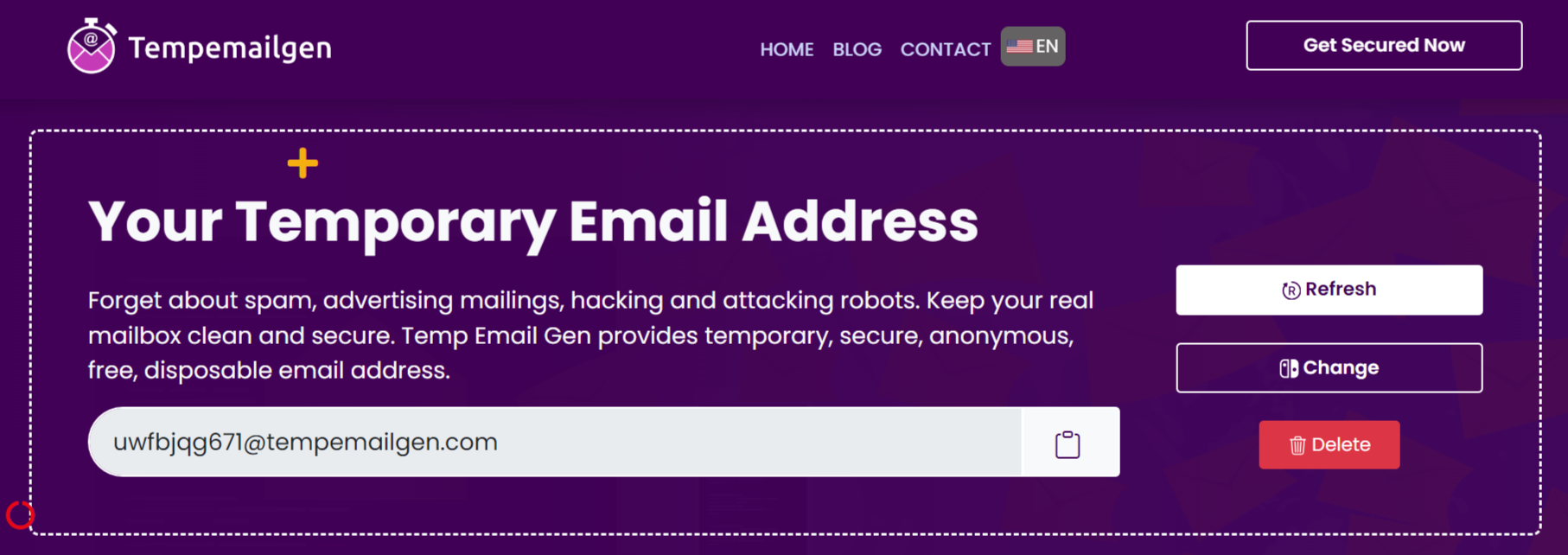
Tempemailgen offers the convenience of creating temporary email addresses for website sign-ups.
This free email maker is excellent because it simplifies the process of sending untraceable emails. Ensuring anonymity for all users is a top priority.
Guerrilla Mail
Guerrilla Mail is a convenient service that allows you to obtain a temporary email address without the need for registration or signup.
Upon visiting their home page, a unique inbox ID and domain address are generated for your use. Customizing the inbox ID and selecting a domain name is completely up to you.
Not only does Guerrilla Mail provide a temporary email address for receiving emails in a temporary inbox, but it also allows you to compose and send emails to anyone using your disposable email.
In addition to its other features, you have the ability to send files up to 150MB in size and easily reply to or forward received emails.
EmailOnDeck
Emailondeck is a user-friendly platform that offers free and effortless email creation. With just two simple steps, you can easily generate a throwaway email.
This email can be utilized for any purpose you desire, and it will be automatically deleted within a few hours, although the exact timing cannot be determined.
Using EmailonDeck email, you have the ability to send emails to other EmailonDeck users, but your identity will not be kept anonymous.
If you want to send emails without revealing your identity, EmailonDeck Pro is the solution for you.
In addition, the pro version allows you to store multiple emails for an extended period of time. In order to access the pro version, payment must be made using Bitcoins.
YOPmail
YOP mail is a convenient and user-friendly temporary email provider that doesn't require any sign-up.
Furthermore, YOP mail offers the option to select a different domain name in the event that a website has restricted access to any of the domains.
You can easily manage all the emails sent to these alternate domains by having them forwarded to your YOPmail.com domain. From there, you can conveniently check and access them.
ProtonMail
ProtonMail is a private email service that protects your messages with open-source, third-party-reviewed end-to-end encryption and zero-access protection.
Even though ProtonMail's free plan doesn't include throwaway emails. You have a business plan or at least a mini-plus plan for that.
They offer plans for more than just temporary emails. With their plans, you can use Proton Calendar, Proton Drive, and Proton VPN.
The greatest choice for you is proton mail if you're searching for temporary emails for various uses and security is your top priority.
2. Gmail Unlimited Email Trick
There are some tricks you can use with your Gmail address to make as many accounts as you want. One of two Gmail address tricks can help you make an account. The "Gmail + trick" and the "Gmail dot trick" are two ways to change your Gmail address.
Gmail + Trick
Another way to write the "Gmail + trick" is "Gmail plus trick." Using a Gmail address, you can create an infinite number of accounts with this helpful method.
After the letters before the @ sign, all you have to do is add a plus (+) and any combination of words or numbers. As an illustration, if your Gmail address is [email protected], you may create with [email protected], [email protected], and so on.
Gmail dot trick
The Gmail dot technique is another subtle but powerful way to customize emails. To accomplish this, add dots to your email address without altering how emails get sent to your main inbox.
[email protected], for example, is another way to write [email protected]. You can use these variants to filter and classify emails, but Gmail will interpret them as identical addresses.
This is ideal for keeping your inbox organized. You may choose to use [email protected] to subscribe to newsletters. and for work, use [email protected]. It's a simple method to organize your emails and quickly determine each one's purpose.
Remember that Gmail features and functions are subject to change, so for the most recent information, it's a good idea to check the documentation or settings available inside your Gmail account.
Conclusion
To easily control your online privacy and prevent spam, consider using a temporary email address.
You may quickly and simply create temporary email addresses at any time by following the instructions provided in this article.
For an easy and reliable solution, try out Tempemailgen. It offers a seamless way to create temporary email addresses, ensuring your privacy and keeping your primary inbox clean.

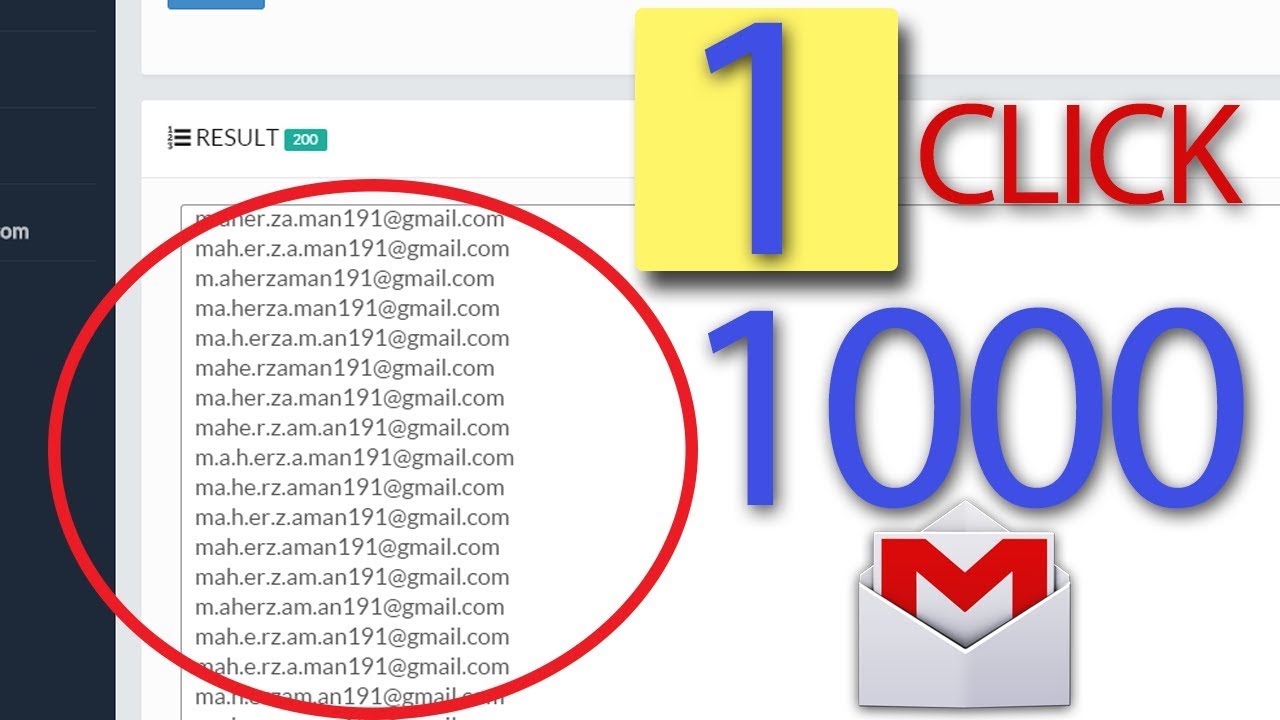
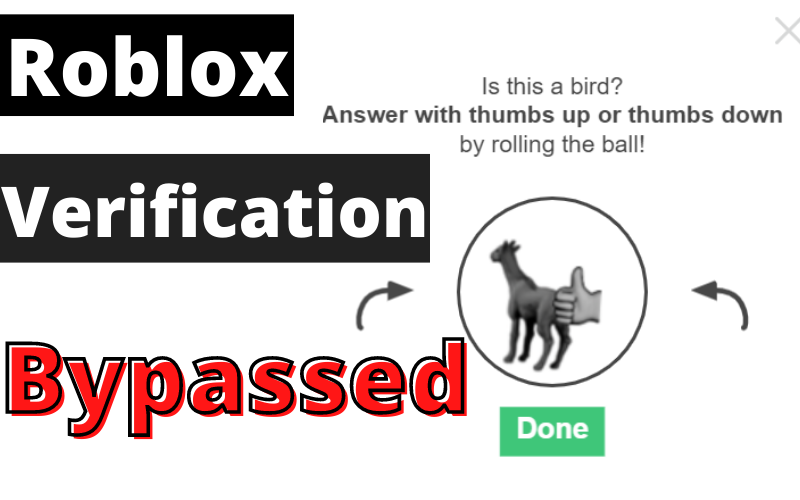


Leave a Reply