In this digital world, privacy is one of the most essential factors that should be considered and an email address is one of the most common identities for every online registration.
Right from the time that so many spam emails are being dispatched to people that probably don’t have any interest in the products that digital marketers are selling, the need to have a temporary email address arose.
Moreover, as an internet user, one of the advantages of using a temporary email address is that you don’t need to register an account with the temporary email generator platform before you can be able to obtain and access your auto-generated temporary email address.
Also, when using a temporary email address, you are 100% anonymous, because the temporary email address you used to sign up cannot be tracked to your identity by the website you submitted the email to.
Besides that, a single user can have unlimited temporary email addresses at a time, because you don’t need to register an account or verify your phone number with any of the temporary email generator platforms.
Meanwhile, a temporary email address gives you the ability to stop spam messages from coming to your real email address and also to create unlimited accounts with platforms that give a free trial period to its users.
In this guide, we will show you the importance of a temporary email address and how you can create a custom temporary email address for free.
Why Do You Need a Custom Domain Email?
From our findings, we noticed that a lot of internet users have not heard about temporary email addresses even for the first time.
Moreover, as tech gurus, we have noticed that there are hundreds of reasons why you need to learn how to create a temporary email address.
The reason why we are teaching you how to create a temporary email address for yourself is that most of these temporary email addresses only last for just a few days or even some hours before they will be deleted from the temporary email generator server.
Hereunder, you need a custom email address because of security reasons.
For instance, while using a temporary email address, your personal information will never be shared with any third-party platform.
When working with websites that give a free trial for some days, with a temporary email address, you can have access to the website's free trial package for the rest of your life;
because you can’t lack an email address when using a temporary email address to sign up for such platforms.
Are Temporary Email Addresses with Custom Domains Legal?
Yes! Temporary email is quite legal in every country because they are disposable email addresses that can as well be called burners, in the sense that they burn out quickly.
Regardless of your country, a temporary email address is not illegal because they are generated through legit and legal means.
Moreover, while performing some actions online, we recommend using a disposable email address for security reasons.
Just like real email addresses that are generated by different platforms such as Gmail Yahoo mail, etc.
Temporary email is just like one of them but one of the differences is that it does not last for a long time.
How Much Will it Cost to Set Up Your Custom Email Domain?
Before we dive into creating a custom email address, we want you to know that a custom email address is an email address that uses your domain name. For instance, [email protected].
This type of email address helps to create a professional appearance for your business and it helps in branding and gaining trust from people.
Moreover, to create your custom email, you need to get a domain and an email host.
The email host is where your custom email address will be connected to.
From our research, we find out that one of the easiest ways you can create a custom email address is to get your domain and email hosting;
this will now enable you to connect it to some platforms like Google Workspace.
The average cost of a domain name from top domain registrars is $12 per year.
You can purchase a domain name from top domain registrars such as Bluehost, Namecheap, etc.
On the other hand, obtaining a hosting company for your email address will cost you an average of $2.95 per month, depending on the hosting company you intend to use.
Temporary Email vs. Own Custom Domain Mail Which One is Better?
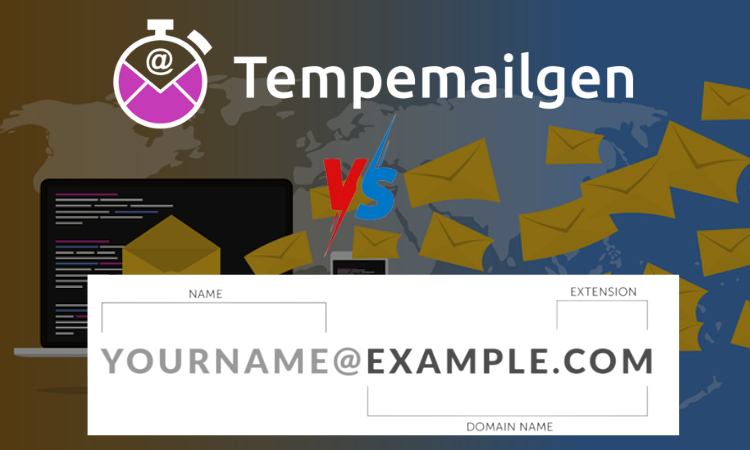
When using a temporary email address, you will not have privacy in your email inbox.
Because of this reason, we don’t advise people to use a temporary email address to receive some sensitive information such as their bank details or other related information.
Also, temporary email addresses are known as throwaway email addresses, in the sense that they don’t last for a long time.
Some expire the same day that it was created.
Moreover, a custom email domain on the other hand gives its owners a secured email inbox where only the admin will have access to any email that comes to that custom email address.
Custom email domains are branded and they are used for official business purposes.
Also, your email domain name will remain active as long as your domain name is active.
How to Create Temp Email Id with Custom Domain
Follow the below steps to create a temporary email ID with a custom domain:
Step 1: Go To Tempmailgen.com
From your browser, visit https://tempemailgen.com/ (ensure that you use an updated browser)
When this website homepage finished loading, you will be able to see a temporary email address that has been generated for you.
Follow the image below to copy your auto-generated temporary email address and use it to create an account with any platform of your choice.
If you don’t like the auto-generated temporary email address, you can follow the arrow I labelled #3 to refresh the page and have another temporary email address.
Step 2: Access your Temporary Email Inbox
For you to access your temporary email address inbox, you need to scroll down a bit right from the same page that generated the temporary email address for you.
From the picture above, you will be able to see your email inbox and how you can access it when you use the auto-generated temporary email address.
Recommended Try Zoho for Free Business Email?
Zoho is quite a secure platform that is private and ad-free.
It allows users to host their custom domain email and also, gives them several features such as 5 user accounts, 5GB storage/user, email attachments up to 25MB, email hosting for a single domain, two-factor authentication
To get started, visit Zoho Mail's pricing page and select the pricing plan of your choice.
You can sign in or create a new account if you are a new user on the platform.
Moreover, if you have purchased a domain name already, follow the steps below to connect your purchased domain with Zoho.
- After you've chosen your plan, you will be asked to set up your account. Select Sign up with a domain I already own.
- Enter your domain and click Add.
- Enter the registration details as required. Click Proceed.
- Check if all your details are entered correctly and click Sign Up and fill in your information in the signup form.
If you would like us to set up the free Cloudflare and free email hosting with Zoho Mail contact us here at [email protected]
Conclusion
We detailed all you should know about custom email domains and how you can create a temporary email address with a custom domain
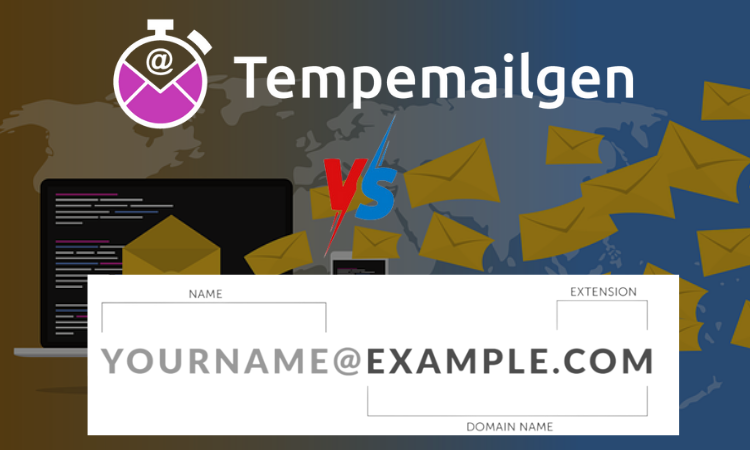
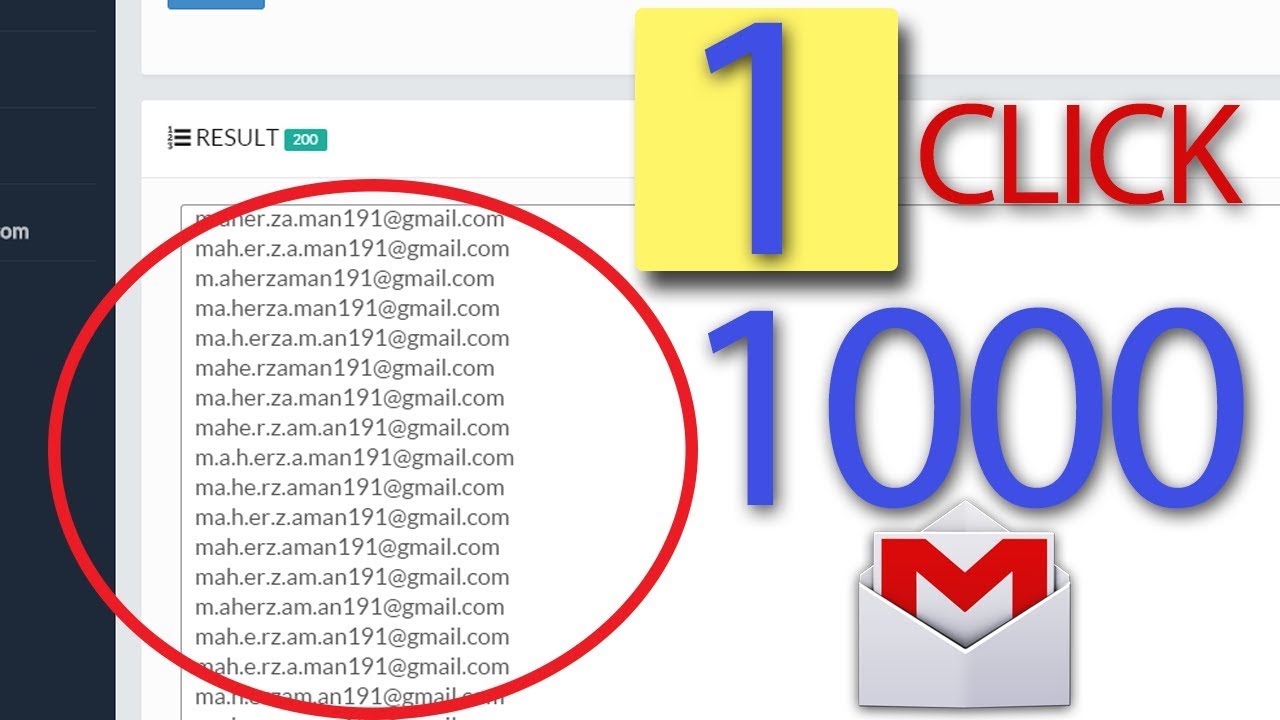

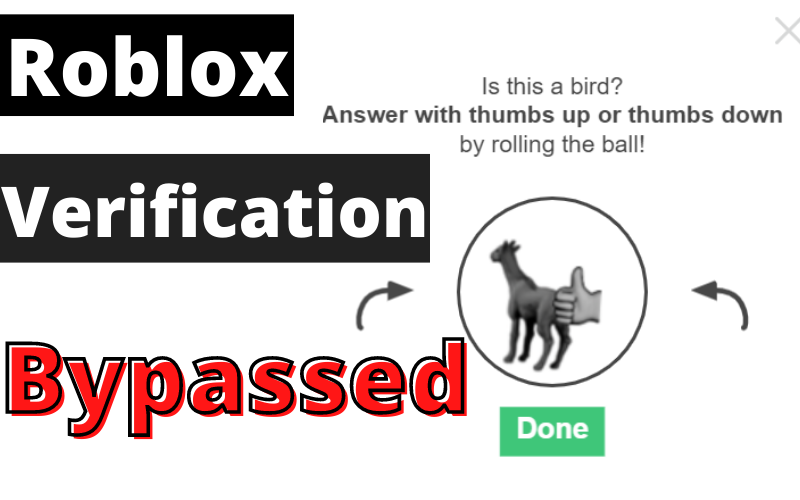

Leave a Reply