To what extent do you browse online and in apps? Just how frequently do you aimlessly look through your social media feeds? Most likely more often than you can keep track of.
It's not your fault. Almost every program on your phone or tablet is built to keep you engaged for long periods.
The problem is that big businesses use their reliance on the internet to their advantage.
They monitor your movements and whereabouts and collect personal data to sell to marketers. Those businesses have databases stuffed to the gills with information on you.
Imagine if these databases were attacked. Hackers can easily access your most sensitive information.
In this article, we will share tips on how to prevent yourself from being tracked online and how to also secure your email address from hackers.
Are you in hurry? If we loved to get secure, avoid spam phishing emails, passwords & emails hacked and stop being tracked on the internet, then I will recommend this Best VPN Service to get protected
Tips to Protect Your Data From Being Tracked
Get Rid of the Cookies and History From Your Browser
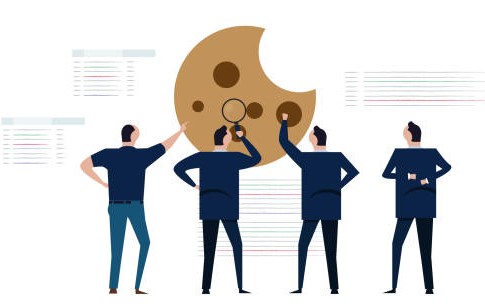
Cookie safety is questionable. Cookies may recall a wide range of information about you, from your preferences to your browsing history.
A "cookie" is a little piece of information that a website might save on your device to recall details about it later.
To give you an example, when you go to different websites, you get a unique ID that is saved in your browser's cookie folder.
Items of this sort physically log your internet activities. But these "cookies" resemble crumbs more than anything else.
All of your online activity will be tracked thanks to the cookies that are installed on your computer.
Therefore, the website may remember your login information even if you don't check the "Remember Me" box.
If cookies are turned off, you will be prompted to enter your username and password every time you visit the site.
Such a scenario calls for the adoption of a password manager.
Use A Private Browser
While "private browser" may sound like a cumbersome synonym for "incognito mode," the two are distinct features.
Incognito's strong name recognition is for nothing. There is no anonymity or privacy in incognito mode.
Simply put, it disables your browser's ability to save data locally. It won't prevent hackers, marketers, or authorities from keeping tabs on you.
This is why a private browsing experience is essential. Regaining command of your digital information is easier than ever with Brave Browser.
The browser was designed to protect your privacy, so it's easy to discover the options you need to prevent being followed throughout the web.
Use Search Engines That Respect Your Privacy
Google is the most frequently used search engine, but it also collects and sells your data. Google stores all of your personal information.
Google's algorithm can track your every move online, from the websites you visit to the products you buy and the keywords you use in your searches.
Bing, the second most popular search engine, also keeps track of data, but to a lesser extent than Google.
Most of Bing's monitoring occurs while a user is signed into their Microsoft account. Cookies provide both with information even if you aren't signed into any accounts.
Use a search engine that respects your privacy if you want to avoid being tracked. No personal data is collected, stored, or sold by private search engines.
Your search results will be customized based on your online activity, which is one drawback.
You will, however, receive objective information rather than that which is influenced by advertising.
Take Caution While on Public Wi-Fi
Depending on the public Wi-Fi may be more of a necessity than you realize.
Free Wi-Fi may be accessed in many public venues, including offices, classrooms, cafes, shopping centres, airports, hotels, and more.
No security measures, not even a password, have been taken with them. Having access to unprotected, free internet is a perk, but security should be a top priority.
A lack of even the most fundamental security measures renders public Wi-Fi networks unsafe.
You can imagine how simple it would be for hackers to discreetly install malware on your device using these, and the same goes for installing trackers.
How To Secure Your Email In 2022

Use Two-factor Authentication
This may appear to be something that can only be accomplished by a seasoned computer expert, but in reality, it's not complicated. You're just getting an extra layer of protection for your account, like a second lock.
Two-factor authentication is available on the vast majority of email platforms nowadays; if yours doesn't, you're free to switch to another service.
Two-factor authentication means that even if a hacker figures out your password, they still need to submit a code before they can see your inbox.
Codes like this are often delivered through short message service (SMS), email, phone call, or time-based one-time password applications.
Beware of Phishing Emails
Phishing emails, named after a recreational activity you might enjoy in the great outdoors, are one method by which cybercriminals can get access to your personal information.
"Login" requests by email are just baited to persuade you to divulge your email address, password, and maybe other personal information.
Some phishing emails might look like they come from a trusted institution. If care is not taken your email security might be at risk.
Passwords Should be Changed as Frequently as Feasible
Though it's understandable if you've gotten into the habit of using the same password wherever you go,
you should know that the business sector is far less lenient when it comes to security breaches caused by using an old password.
Changing your passwords regularly is one of the easiest things you can do to protect your email.
Cybercriminals usually wait a while after a data breach or password leak before launching another attempt.
Your password should be considered your first line of protection and changing it at least once a year is a wonderful way to strengthen this protection.
Use Secure Email Providers
It's important to use a secure email service since they have tools to prevent unauthorized access to your account and messages.
Your email is most protected when using a service that has end-to-end encryption. So, not even the email service provider can see your messages.
When an email is encrypted, only the intended receiver, who has gone through the authentication process, may read it.
There's a chance that the service providers may employ Sender Policy Framework (SPF) authentication of email traffic as an extra layer of security for you.
If an unauthorized sender attempts to send an email from an invalid IP address using SPF, the recipient will be alerted that the email was not sent from a legitimate address and given the option to delete it.
Final Thoughts
There you have it. Protecting yourself and your email address from online hackers and phishing website is very vital.
Following the steps discussed above will help you do so effectively so you can browse freely without having to worry about being tracked.

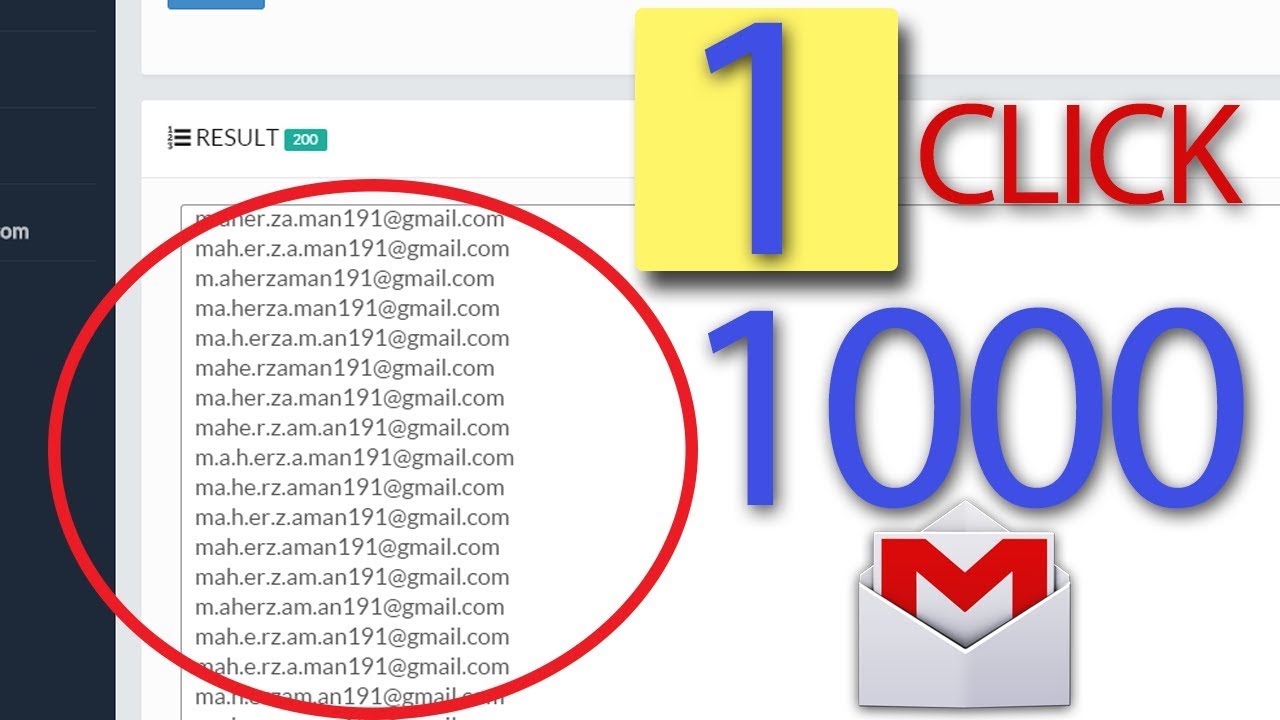
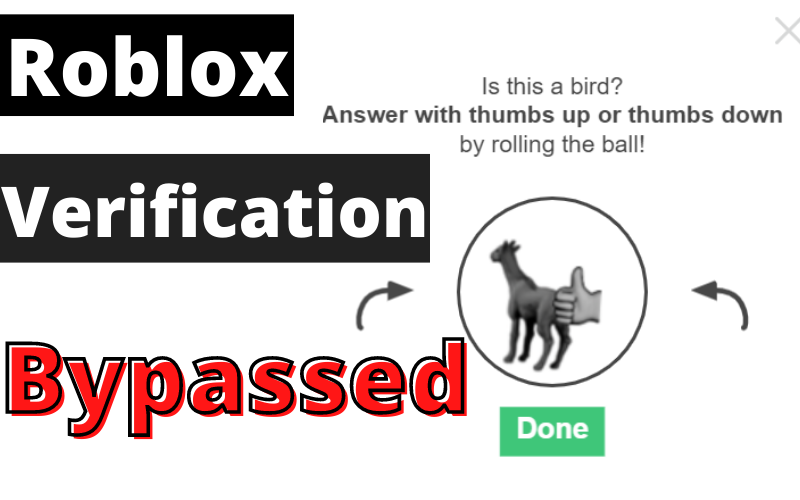


Leave a Reply