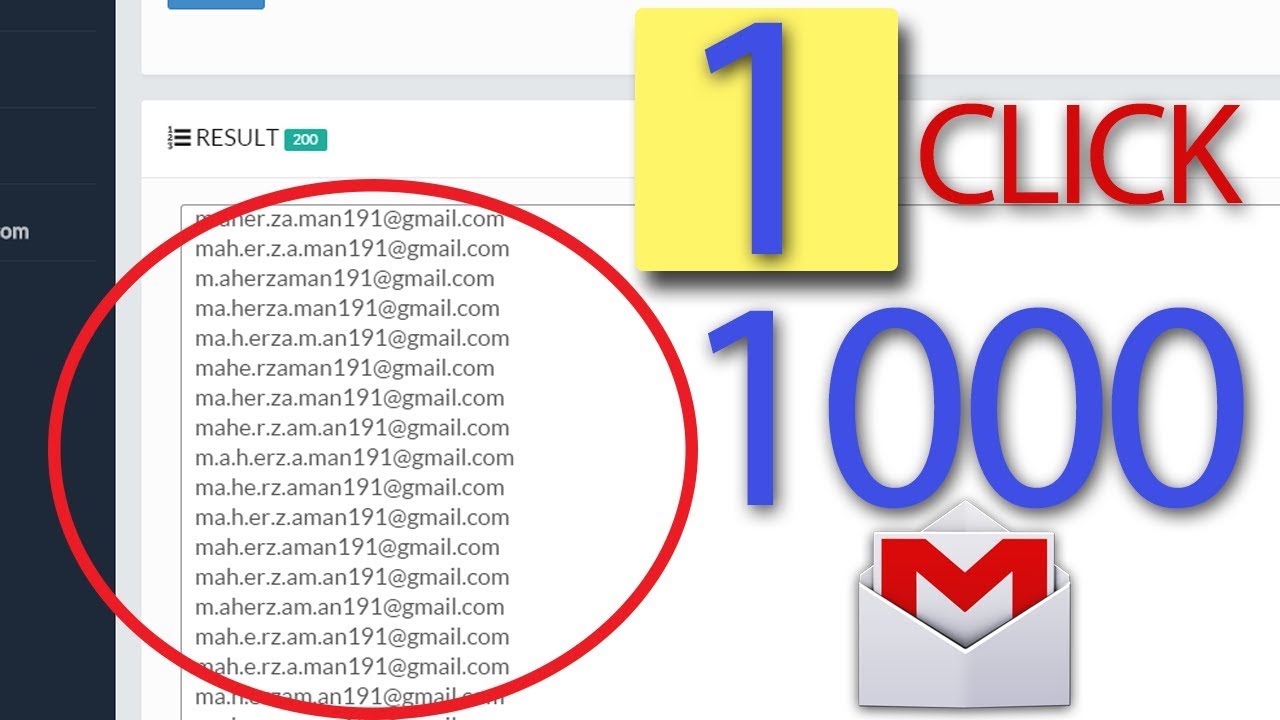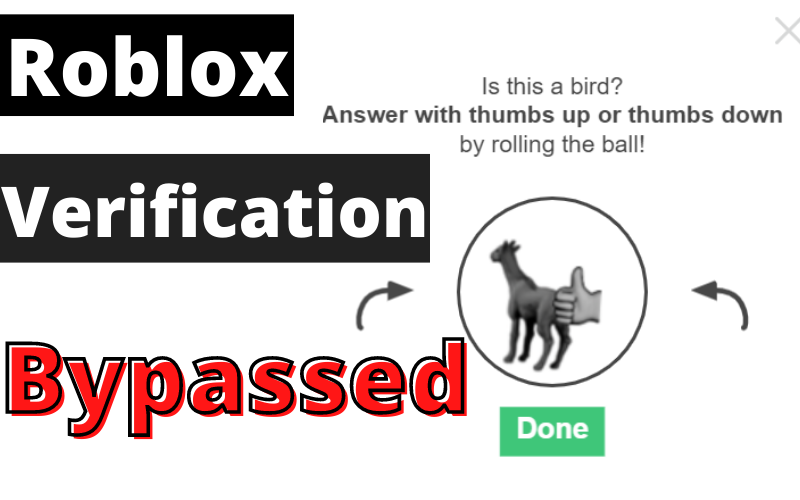It's safe to say that a solid password and two-factor authentication (2FA) are the cornerstones of modern internet safety.
The Google Authenticator software was the gold standard for two-factor authentication for many years, but it is now widely believed to be unsafe.
In this article, we will discuss why you shouldn't use Google authenticator software as well as other alternatives.
What is a 2FA App?
Two-factor authentication apps are becoming increasingly vital, and it's not too late to get on board.
There are instances when you might wonder how safe it is to use your personal information when purchasing online or using a mobile banking app.
By using a two-factor authentication (2FA) program, you can make it more challenging for hackers to get access to your accounts.
Therefore, the password you submit should be the primary consideration when logging into your normal apps or sites.
A second component would be a code that might be sent to you through text message, email, or a token from a third-party program.
At this time, it is not suggested that you use SMS messages as a second factor in your two-factor authentication.
The reason for this is that the code may be obtained after a SIM card is swapped, making it a security risk.
When coupled with two-factor authentication, email verification can be a safe choice.
A time-based one-time password (OTP) is generated by a two-factor authentication app.
The mechanism used by the app to generate the string or code used to provide the OTP guarantees that it is only accessible from the actual device.
It's much safer than the alternatives because of this.
Why Google Authenticator Isn't Secure
While Google may have been an early adopter of two-factor authentication, it doesn't always imply they've stuck to it.
Most of the time, it will be too late before you learn the software has a security hole. Now, take into account the following situations:
It Is Easy to Access
What would happen if a hacker gained access to your bank account via your hacked smartphone? Passwords and/or biometrics are still required for access.
However, what happens if someone else uses your stolen phone to try to access Google Authenticator? Not at all an issue.
No password protection or other means of locking the software are available.
You Can Easily Lose It
You cannot sync your codes with the Google Authenticator app by connecting it to your Google account.
This means that unless you have been saving backup codes, you might lose access to all of your most secure accounts should something happen to your phone and you are unable to use Google Authenticator.
Those passcodes are gone for good.
Ignoring the horror that is losing your two-factor authentication codes is highly recommended.
Some companies may require you to enter a verification code before regaining access to your account.
It Can Be Very Annoying
Users of the Google Authenticator app know how frustrating it can be to have to get their phone out of their pocket every time they need a code for their laptop.
Not to mention the hassle of obtaining the identical code over the phone, which we won't get into.
There are more efficient but still safe options.
What Makes a Good Two-Factor Authentication App?
Bad two-factor authentication solutions aren't just cumbersome; they also put consumers at risk.
A decent two-factor authentication system should, therefore, include the following features:
- Find a two-factor app that is compatible with both iOS and Android if you can. The freedom to switch between devices at will is made possible by this. The desktop extension must be compatible with both Mac and Windows operating systems.
- Concerning security, it must allow for multiple sign-in methods. A PIN, password, biometrics, or even Face ID are all examples of such methods. Adding this to your app is a quick and easy method to make it safer for users.
- Ensure that the user interface is straightforward in this software. Having the ability to quickly and easily make, use, and delete accounts is a huge plus.
Google Authenticator Alternatives
Authy
Authy is the industry-leading two-factor authentication solution, protecting companies and consumers with its Rest API, mobile app, and corporate authentication platform.
With Authy, customers can verify themselves across PCs, smartphones, and tablets, and access all of their two-factor authentication accounts from a central location.
This implies that users may simply recover or log into their accounts even if they lose their tokens or device, or if they need to work offline.
Microsoft Authenticator
To quickly and safely access your Microsoft accounts, download Microsoft Authenticator.
Similarly, the app allows users to register their gadgets at their respective institutions, such as schools and companies.
If you use this app, you should enable the option to restore your account in case you ever lose access.
This will allow you to restore your data by logging into your Microsoft account and supplying additional verifications on your new phone.
Microsoft Authenticator is another security software like 2FA: The codes may only be viewed if the phone is unlocked, either with a PIN or biometrics.
1password
1Password provides nearly all of the tools you'll need to keep your passwords safe:
A large variety of features, a novel security approach, and several low-cost membership plans.
1Password has all the essentials for a password manager, including a vault for storing passwords, a password generator, and a security rating system.
Password generators are helpful since it may be challenging to establish a unique and secure password for even one account, much alone hundreds.
With 1Password, you can rest certain that your passwords are safe on both your device and in the cloud.
If you can come up with a strong master password, you won't have to commit each password to memory.
Plus, when you go to log in to a website or service, 1Password will instantly supply the correct password so you don't have to remember a bunch of random characters.
Conclusion
Safety is of utmost importance if you are an investor. Unless your investments are safe, all the work and effort you put into them is wasted.
Secure your devices, especially if you haven't done so previously; common security holes include unencrypted devices and passwords that are too easy to crack.
You need to implement Two-Factor Authentication once. You can start by using any of the authenticators we discussed here.