Have you ever planned on creating fake Facebook accounts but you find out that you are running short of email addresses?
Facebook is a popular social media network their terms and conditions don’t allow users to create fake accounts as it is against their terms and conditions.
But no matter how strict a social media platform is, there is no way you users will not bypass their terms and conditions and still create fake accounts.
Moreover, while using a temporary email address to create your Facebook account, you don’t have limitations,
because you can create unlimited Facebook accounts using a temporary email for every Facebook account that you created with it.
If you are into digital marketing or you want to promote some services through Facebook, we recommend that you create a separate account for it,
so that it will not hurt your real Facebook account if fit happens to have restrictions from Facebook in the future while you keep using it.
For instance, you can create a Facebook account and use it to render some services on Facebook, while your real Facebook account will be for your personal information.
Recently, from our research, we noticed that one can create unlimited Facebook accounts using a disposable email address.
The essence of temporary or disposable email is to help you discard or throw the Facebook account away when you don’t feel like using it again;
whereas, your real email address has not been tampered with.
Can you Make a Fake Facebook Without Phone Number Verification?
Yes! Recently we discovered some temporary email generator platforms such as Tempmailgen.com which allows users to generate unlimited temporary email addresses even without needing to create an account with the platform.
By using a temporary email address, you don’t need any phone number before creating a Facebook account because all you need to do is to verify your temporary email address.
Meanwhile, while using a temporary email address to create an account with platforms like Facebook, when Facebook sends you a verification link to your email address,
you can be able to receive it in your temporary email address inbox and then follow the link in the message to verify your newly created Facebook account.
Regardless of your country, you can bypass Facebook phone number verification when you use a temporary email address to create and verify your Facebook account.
Also, you can be able to create unlimited facebook accounts, since you can’t run short of email addresses when using a temporary email generator platform such as Tempmailgen
Can a Temporary Facebook Account Get Deactivated?
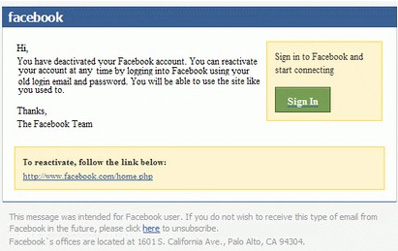
When it comes to deactivating a temporary email address, the owner of the Facebook account can temporarily deactivate the account for a while and activate it when he tends to make use of the Facebook account.
When it comes to Facebook staff deactivating your account,
if you used a temporary email address and verify it, there is no way they can deactivate your Facebook account unless you got involved with fraudulent or some illegal activities that violated Facebook terms and conditions.
Meanwhile, to avoid your Facebook account is deactivated when creating an account with a temporary email address, ensure that you used an easy-to-remember password.
We recommend this because when you forget your password, there is no remedy for you.
After all, your temporary email address must have been deleted from the server that generated the temporary email address for you.
As a Facebook user, you can decide to temporarily deactivate your Facebook account and choose to come back whenever you want to reactivate it.
If you are doing some suspicious actions on Facebook, you can decide to deactivate your account for a while so that your account will not be flagged for violating terms and conditions.
How to Create an Unlimited Temporary Facebook Account with Tempemailgen.com

Tempmailgen.com is not just a temporary email address generator.
This fantastic platform is an AI-based platform that enables every internet user to generate unlimited temporary email addresses without needing to create a profile with this platform.
Tempmailgen.com is our best temporary email address generator platform and we recommend this for every internet user who intends to create an amazing temporary email address that can be used for any online registration as well as email address confirmation.
Creating an unlimited temporary Facebook account using Tempmailgen.com is quite easy.
Follow the below steps to see how to achieve that.
Step #1: Go To Facebook.com
With your favourite browser, go to https://facebook.com and click on “Create an account.”
Step #2: Go to Tempmailgen.com
From your browser, visit https://tempemailgen.com/ (ensure that you use an updated browser)
When this website homepage finished loading, you will be able to see a temporary email address that has been generated for you.
Follow the image below to copy your auto-generated temporary email address and use it to complete the account you wanted to create with Facebook.
If you don’t like the auto-generated temporary email address, you can follow the arrow I labelled #3 to refresh the page and have another temporary email address.
Step #3: Confirm your Email Address
After creating an account with Facebook using the temporary email address you obtained from step #2 above, a verification link will be sent to your temporary email address.
Now scroll down a bit from the Tempmailgen.com page to see your inbox to where your Facebook account verification link will be sent to.
Can I Have Two Facebook Accounts From One Email Address?
No! Since Facebook uses the email address that users typed in during their account creation to verify their account,
there is no way you can use the same email to create two different Facebook accounts.
Moreover, if you used a phone number to create your Facebook account, you can add an email address to more than one Facebook account just to help you in recovering your account password probably when you cannot access your phone number.
Conclusion
This guide explained how to create unlimited Facebook accounts with a temporary email address and how you can verify your temporary email address when used to create a Facebook account.
We also detailed answers to other questions that you might have been searching for its answer.

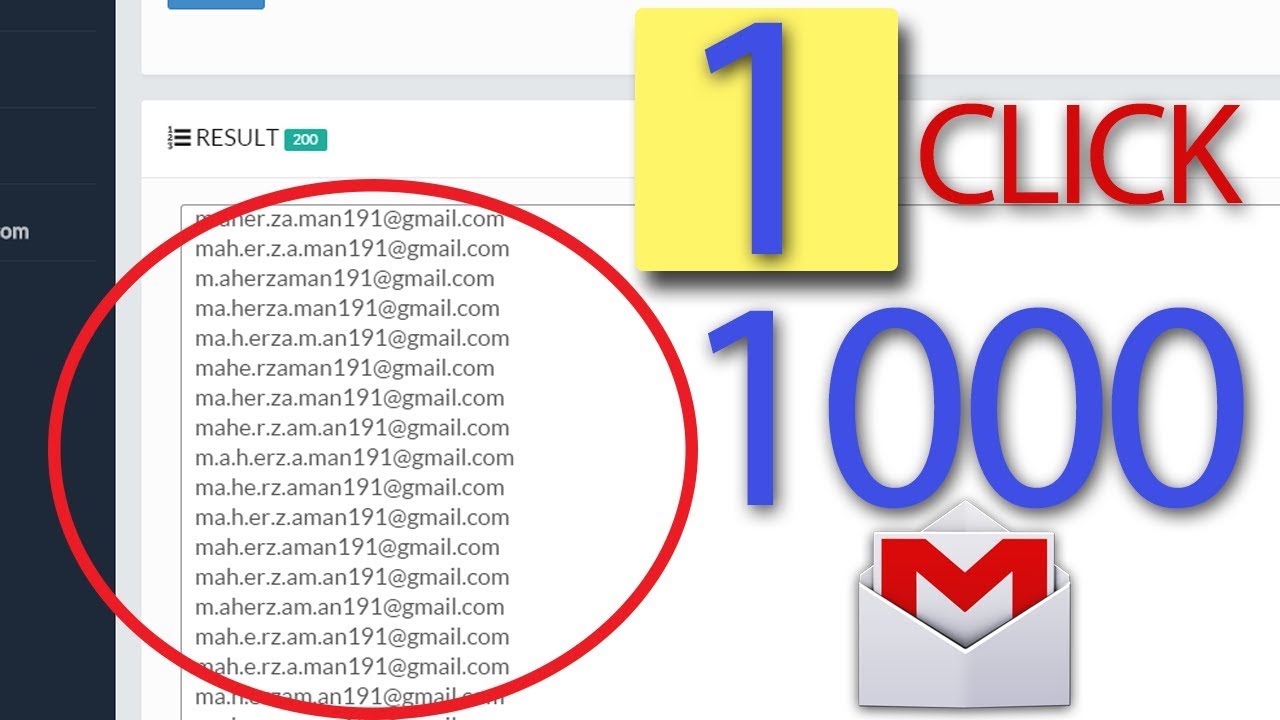

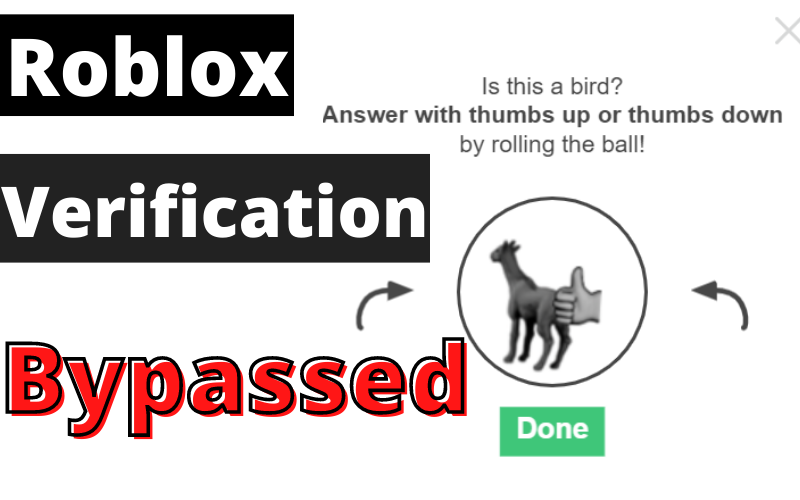

Leave a Reply