Scams on the Internet have been around for as long as the network itself, and they've only gotten more sophisticated over time.
Criminals online are continuously looking for advanced techniques to deceive users into giving over sensitive information.
Email services like Gmail are a frequent target of hacking efforts.
There is always a huge cyber attack on Google. The fact that hundreds, if not thousands, of accounts, are breached daily is a further concern.
There is valid cause for alarm, but rest assured that there are measures you can do to keep your Gmail account secure.

In this article, we will walk you step by step through 5 Gmail security tips.
Let's get started.
1. Use a Strong Password
Almost all of us have been guilty of repeating the same, easily guessed password for many accounts.
But it is a certain way to have your accounts compromised if you reuse passwords for different websites and services.
With only one leak or breach, hackers will try to access all of your online accounts. Password security must be improved immediately.
Always make sure your passwords are different and randomly created for each account you have.
Using a password manager makes it simple to keep track of your many login credentials.
Visit the Google Account Security page and under the Signing in to Google section, select Password to modify your password.
If you're asked to confirm your password, do so, then type in the new password you just created using your password manager and hit the Change password button.
2. Use the Two-Factor Authentication (2FA) method
Setting up Google's Two-step verification for your account is a simple process.
Because of the major advancements in technology over the past several years, it is now necessary for every Google user who is concerned about their data.
Utilizing any one of the many different types of two-factor authentication available might make your Gmail account far more secure.
Here are the most common ones:
Text Messaging
Verification through text messages has been the default standard for two-factor authentication for some time now.
However, this specific kind of two-factor authentication is currently seen to be obsolete because SMS texts may be hacked through relatively straightforward vulnerabilities and are not especially secure overall.
Google Prompts
Using Google Prompts may be done in two different ways. In place of a password, you can use your phone as the means of entry.
One other option is to use it as a second factor of authentication alongside the password.
Note that Google Prompts is only compatible with mobile and tablet devices.
Authenticator App
Google Authenticator stands out from the crowd of other authenticator applications as the top choice.
It's basic and straightforward, with few complications.
With that in mind, the question arises: Is it possible to break Google Authentication?
There's just one second-factor authentication solution that can compete with this if you're worried about this.
Security Key
When it comes to implementing two-factor authentication, the use of physical keys is always going to be the most secure method.
They often have a lot of features, are compatible with a variety of devices, and are designed with customization and simplicity of use as primary considerations throughout development.
For example, a two-factor authentication service such as yubico can remember your login information, enter it for you at the touch of a button, generate one-time passwords, and help you speed up the process of 2FA.
3. Look at Account Activity
There is a possibility that an intruder is now accessing your account without your knowledge.
If you want to verify, you'll need to sign into your Gmail account and go all the way to the bottom of the page. There will be a line that appears that states "Last account activity".
When you select Details at the bottom of that line, you will be able to see exactly when and where your account is being used.
This information will be shown to you in a table format.
If you see anything suspicious, you need to quickly change your password and sign out of any other Gmail sessions you may be using.
4. Revoke Unauthorized Apps
When you use your Google account to sign in to a website or app, you are effectively giving that service an "indefinite-time pass" to access your information.
This means it can log in whenever it likes, however, it can only see the data and use the features that you've enabled for it.
On the other hand, you know it's not a good idea to give a total stranger the key to your home.
Similar to how it is safer to routinely check your account for unapproved and underused applications and revoke them, it is also recommended that you do this to protect your account.
Follow these procedures to do so:
- Open "Sign-in & security" on your browser.
- choose "Apps with account access," which you will see on the left then select "Manage apps."
Apps that have been granted permission to access your account details will appear in a list.
To revoke an app's access, choose it from the list, click "Remove Access," and then confirm your choice.
We recommend deleting any malicious, unwanted, or unnecessary programs.
5. Enroll in the Google Advanced Protection Program
Enrolling in Google's new Advanced Protection Program is the greatest measure you can take to protect yourself online.
This new system provides you with additional defence against phishing assaults by using unique security keys for each of your accounts.
The Advanced Protection Program enables products to have a built-in security key, which is convenient and cost-effective in comparison to traditional security keys.
You may get your hands on this cutting-edge app right now for your smartphone.
There are a few more steps involved, though: you'll need to buy two security keys that you will link to your account.
Conclusion
We have high hopes that you found this post to help preserve the emails you keep in Gmail.
Because a hacker will be able to view your emails if he is successful in breaking into your computer or browsing session, we feel it necessary to remind you to exercise caution and safety steps when you are online

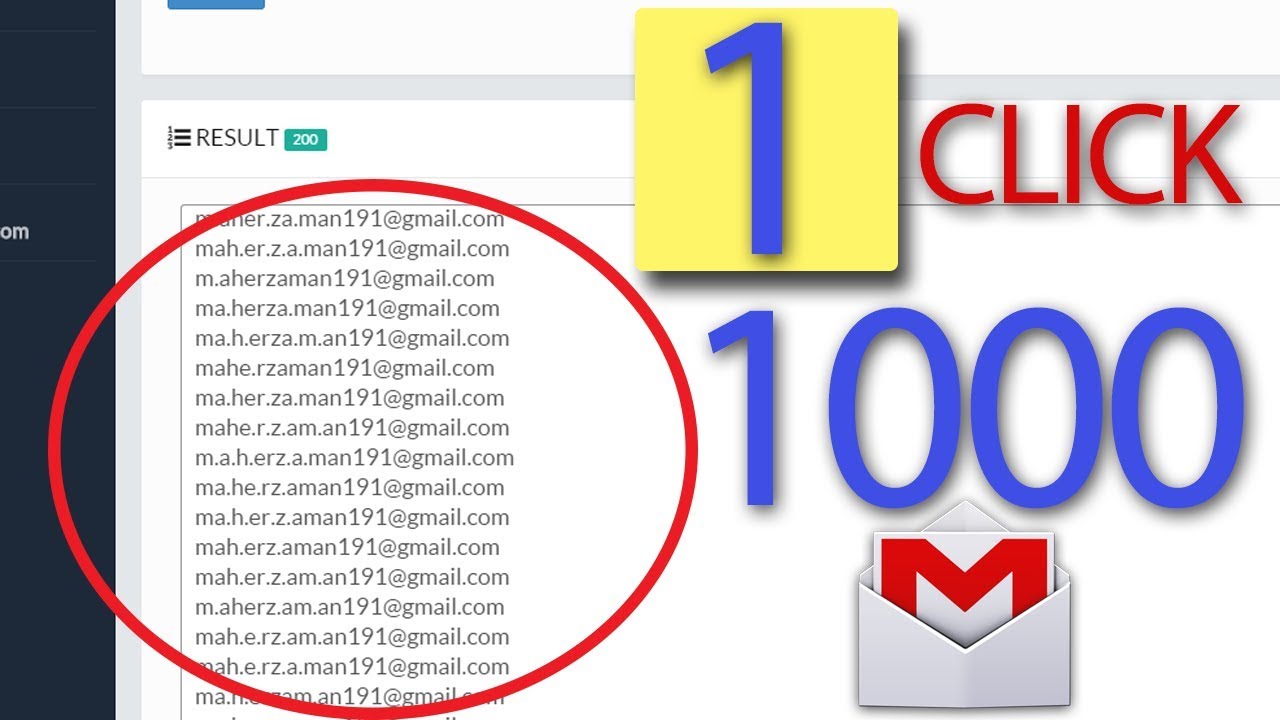

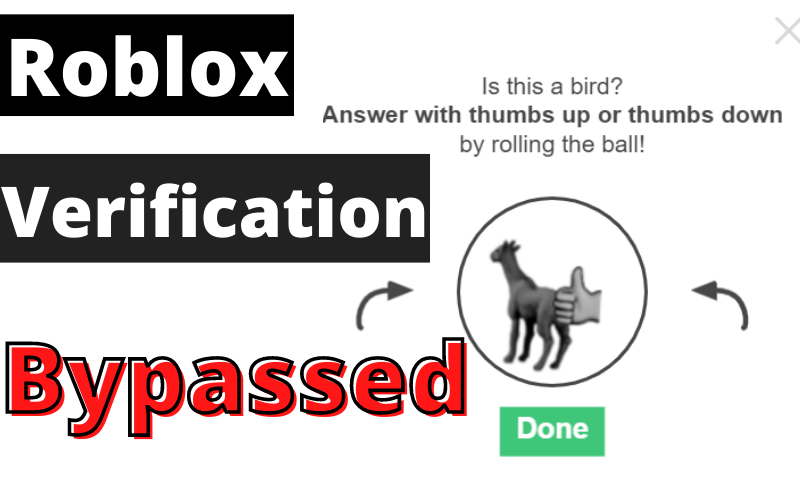

Leave a Reply