The discord which is one of the most popular platforms that allows users to send free text, do VoIP, share videos with friends, meet new friends and chat with them, etc. has advanced features that users even think of.
Some unique features that Discord has include Twitch integration, voice integration, and other extensive features for streamers, ordinary users, content creators, gamers, etc.
One of the most popular features of Discord is the funny chat features that users can engage when interacting with each other.
For instance, you can tweak your voice and make it sound like that of a robot, ant, or other funny voice that will eventually amaze the other end users that will hear your voice chat.
Meanwhile, for every single user (be it an individual or a business owner) to enjoy all the fantastic features on Discord, you will need to verify your email address. This is known as a complete verification process.
In this guide, we will show you how to verify your email address on Discord using your mobile devices.
Whether you are a business owner or a single individual, ensure to follow this guide as we detailed everything you should know.
Let’s get started.
Why Can't I Verify my Email on Discord?
From our research, we noticed some reasons why some people were unable to verify their email addresses on Discord.
The first reason may be that the user mistakenly entered the wrong email address when he was completing his registration form.
The second reason may be that Discord sent the verification email but it entered one of the folders in your email, probably the spam folder, social folder, or other folders that you manually created for filtering certain emails that will come to your inbox.
Moreover, sometimes we noticed that the Discord bot for Mineplex might be down at the moment you wanted to verify your email address.
This will probably hinder you from verifying your email address until the issue gets resolved.
What is the Best Way to Fix Discord Email Verification Not Working or Sending
If you are sure that the email address you are using to verify your Discord account is correct, one of the best ways you can use to fix the email verification not working issues is to check your email inbox carefully.
Probably if you are using an email address that is not from top email address providers such as Gmail, Yahoo mail, etc. it may take a while for the verification code to arrive in your email inbox.
In this case, you can keep refreshing your inbox, and check your spam folder or other hidden folders in your email inbox.
How to Verify your Account on Discord on Mobile: IOS/Android
There are different ways you can use to verify your account on Discord. For instance, you can use email or your phone number to verify your Discord account.
Moreover, before verifying your account, you must have created an account with Discord, which will send you a verification email to your inbox.
Follow the below steps to achieve this:
Step 1: Create your Discord Account
With your device, go to your App Store or Google Play Store and download the Discord app.
Click on the register if you are new to the platform or Login to continue.
Step 2: Continue by Verifying your Account
Click on “Verify by Email” to verify the email address you used to create your account.
Step 3: Verify by Email
By default, the email verification link will be sent to your email. There is no need to click on resend email verification link.
Just log in to your email to verify your account.
Step 4: Email Verified
With the link in your email, follow the link to verify your email.
Moreover, you may be asked to verify that you are a human during the process of verifying your email address.
Step 5: Verify Phone
After verifying your email, you will also need to verify your phone number.
Step 6: A Code will be Sent to your Phone
Enter the code to continue.
Step 7: Access your Account
Click on the Discord icon that has a “green dot” on it. This is located at the bottom right corner of your screen.
This icon contains your account profile and settings.
Step 8: Go to Settings
Congratulations, you have successfully verified your account. You can continue to enjoy Discord
Can you use Discord without a Phone Number or Email?
No! The reason why Discord is requesting your account verification. If you do not use an email address or a phone number when creating your Discord account, there is no way that you can verify your Discord account.
Moreover, currently, Discord demands that users should include their phone number in their Discord account after their account is locked.
One of the reasons why Discord demands your email or phone number is to use it as a preventive step that can be used to confirm your identity if there are any strange or suspicious activities on your Discord account.
Discord can ask you to verify your phone number a couple of times within a month or may never ask you for verification if your account is suspected of some illegal activity.
How do I Bypass Discord Email Verification?
To bypass Discord email verification, you can use a fake email address generator to create a temporary email address which you can use during your Discord account creation.
For example, Tempemailgen.com is the best temporary email address service provider we have seen so far. Although this platform is new, it constitutes the latest AI tools and algorithms needed for a standard temporary email address.
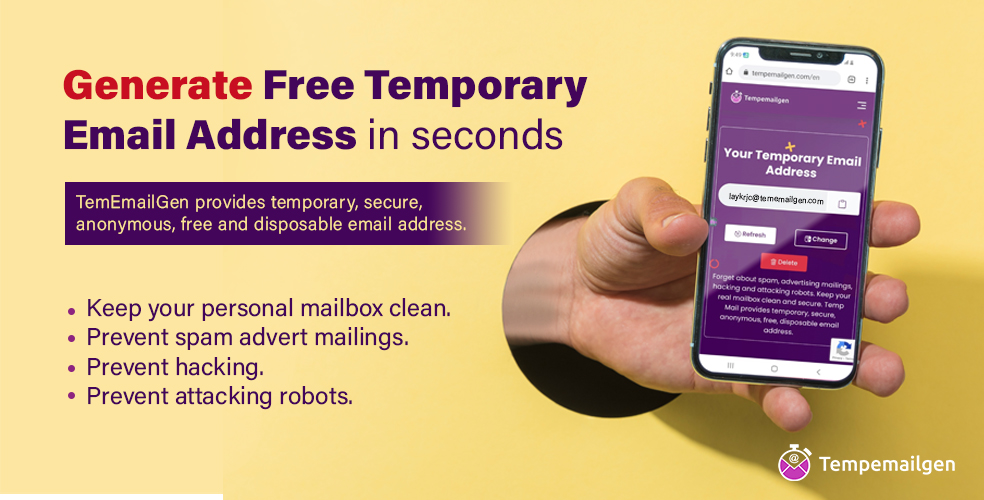
At Tempemailgen.com once you open the website, you will see an already created email address that has been created for you to use for your project.
Also, you can be able to choose a different language when using Tempemailgen.com's temporary email address generator.
The platform is quite easy to access and it is on auto-refresh. So when you generate a temporary email address with Tempemailgen.com, you will be able to receive any message that will be sent to your auto-generated temporary email address within some seconds.
To get started, visit https://Tempemailgen.com
Conclusion
From the detailed steps we discussed in this guide, you can easily verify your Discord account email address by using your mobile device (iPhone or Android) without much hassle.
Also, this guide explained some reasons why you can’t verify your email address as well as the answer to that

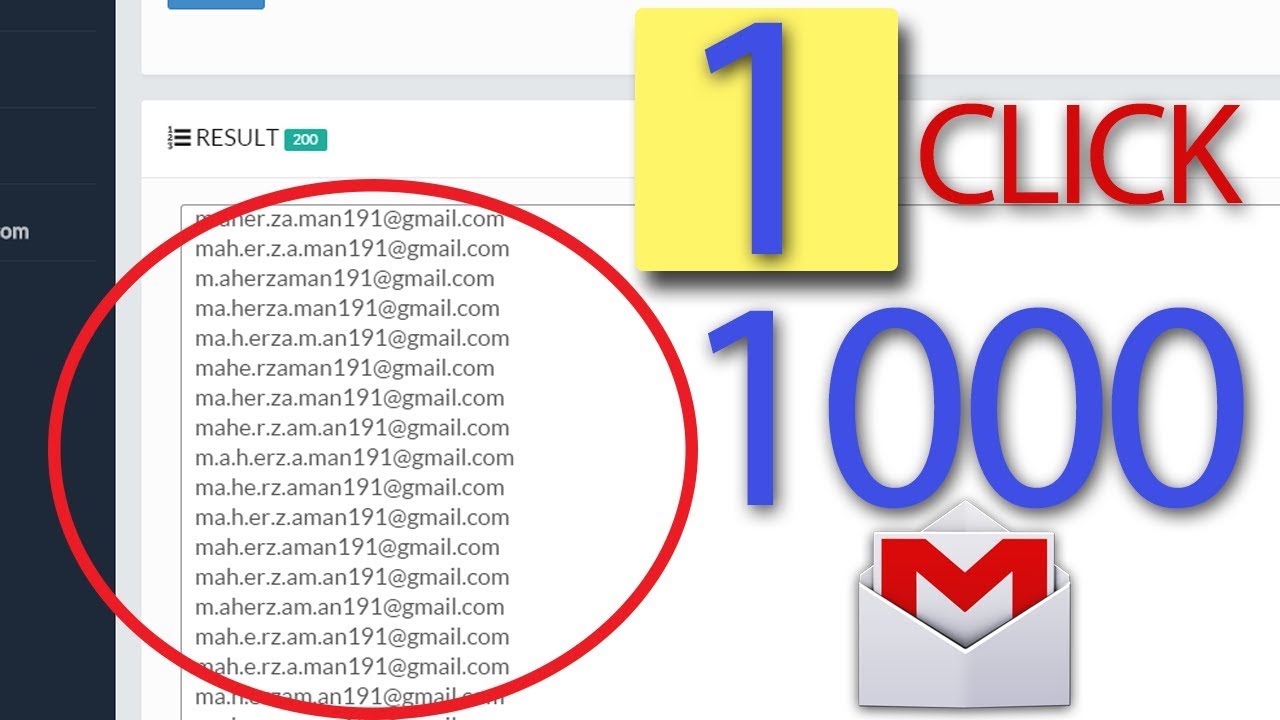
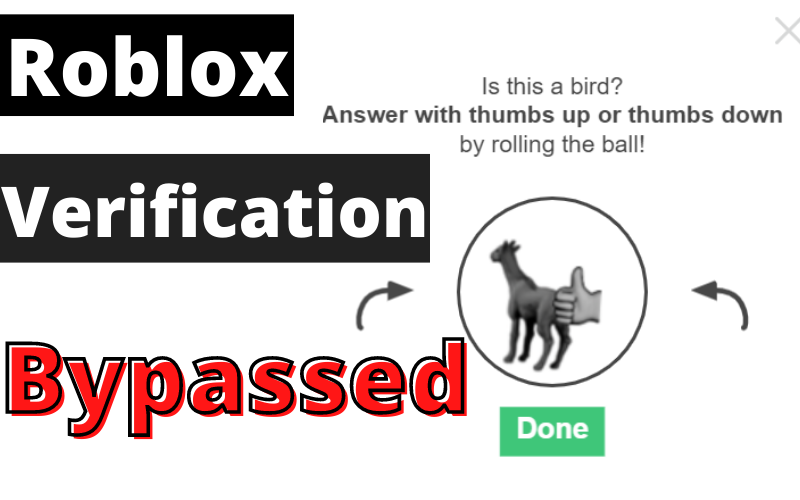


Leave a Reply