Do you know that creating a Twitter account with a temporary email address will prevent the platform from sending you unnecessary emails to your inbox?
By using a temporary email, even if Twitter sends you a code to confirm your email address, you can easily get the verification link in your temporary email inbox without hassle.
When you are creating a Twitter account with a temporary email address, it will prevent you from using your real phone number or email address.
If you want to prevent your email address from getting spammed, we have to get you covered.
A temporary email which sometimes is called a disposable email allows users to use a particular email address for a purpose and dispose of it anytime they want without having any effect on other connections to that disposable email.
Since Twitter requires your email address and your password when signing in after you have created your account, you can comfortably use a temporary email address to create your Twitter account.
In this guide, we will show you a step-by-step guide with screenshots on how to create a Twitter account with a temporary email address.
Let’s get started.
What is a Throwaway Twitter Account?
Throwaway Twitter accounts are those Twitter accounts that have either little or no activity on them; this means that they are quite new or probably their owners are no longer interested to use them again.
These throwaway accounts are created for some reasons and when those reasons are met, their owners will abandon them and migrate to their real Twitter accounts.
Meanwhile, Twitter staff has a grading system that helps them to filter several Twitter accounts and categorize those that don’t have much value as throwaway accounts.
As a user, to avoid this, you have to update your profile and add necessary details such as profile picture, biography, etc.
Are throwaway Twitter accounts Allowed?
From Twitter terms of service, throwaway accounts are not supported. The reason is to reduce spammers & cheaters and also to ensure the quality and legitimacy of every single account on the Twitter platform.
When some activity that violates Twitter terms and conditions is being noticed in any Twitter account that seems to be empty, Twitter admins will notify the owner of the account, telling them that throwaway accounts are not supported on the Twitter platform.
Can the Throwaway Twitter Account Participate in Gaming?
In some cases, you can freely use your Twitter throwaway account to participate in gaming.
Moreover, Twitter staff can suspend any account that seems to be a throwaway account in their database.
Why use a Twitter throwaway account, just have in mind that the account can be deleted anytime and you will not have access to it any longer.
So if you are using a Twitter throwaway account in gaming, you can lose it anytime, even without Twitter notifying you.
How to Solve a Throwaway Twitter Account or Make a Twitter Account, not a Throwaway?
To make your Twitter account not a throwaway account, you have to perfectly set your profile biography to be real.
For instance, you need to you can add a real profile picture, add meaningful info in your biography, have some followers, and also follow people.
When Twitter staff notice that your account has some unique real information, even if you leave it dormant for years, they will not mark it as a throwaway account.
A Guide to Creating an Anonymous Twitter Account with Disposable Email Addresses
Creating an anonymous Twitter account with a disposable email address is quite easy and you can achieve that within a few minutes.
Before we get started, you should know that creating an anonymous account means that you don’t want people to know the owner of the account.
In this case, we prefer using a temporary or disposable email address so that Twitter staff cannot track the owner of the account.
Follow the below steps to create an anonymous Twitter account with a disposable email address
Step 1: Go to the Twitter website
With your favourite device and your preferred browser, go to https://twitter.com and click on “Sign up with email.”
Step 2: Get a Disposable Email
In this section, we will use Tempemailgen because it is the best temporary email address service provider we have seen so far.
Although this platform is new, it constitutes the latest AI tools and algorithms needed for a standard temporary email address.
At Tempemailgen.com once you open the website, you will see an already created email address that has been created for you to use for your project.
Also, you can be able to choose a different language when using the Tempemailgen temporary email address generator.
To get started, visit https://Tempemailgen.com
From the image above, the arrow I labelled #1 is your auto-generated temporary email address.
Click on the icon I labelled #2 to copy the temporary email address to your clipboard.
Step 3: Go back to Twitter to Insert your Temporary Email Address
Return to the tab where you opened Twitter and use your newly generated temporary email to create your Twitter account.
Step 4: Confirm your Twitter Account
After registering with Twitter using your temporary email address, a verification link will be sent to your temporary email inbox.
Now go back to your temporary email tab and scroll down to locate your inbox.
In the inbox section, you will see the verification link that Twitter sent to you. Open it and click on the link to verify your new Twitter account.
Throwaway Twitter account generator (Create a Lurker Twitter Account like Mitt Romney's)

To create a throwaway Twitter account like that of Mitt Romney's, you can start with a temporary email generator.
Here, we recommend using the https://Tempemailgen.com website for an easy and reliable temporary email address.
First, create your account using your temporary email. Next name your burner account. Here choose your preferred name.
This is the name that will appear after the “@” sign in your Twitter profile.
Next, choose an avatar and start following accounts. Ensure to like, reply, and retweet carefully.
Conclusion
With our steps and graphical illustrations, you can be able to create a Twitter account with a temporary email address by following our documentation in this guide

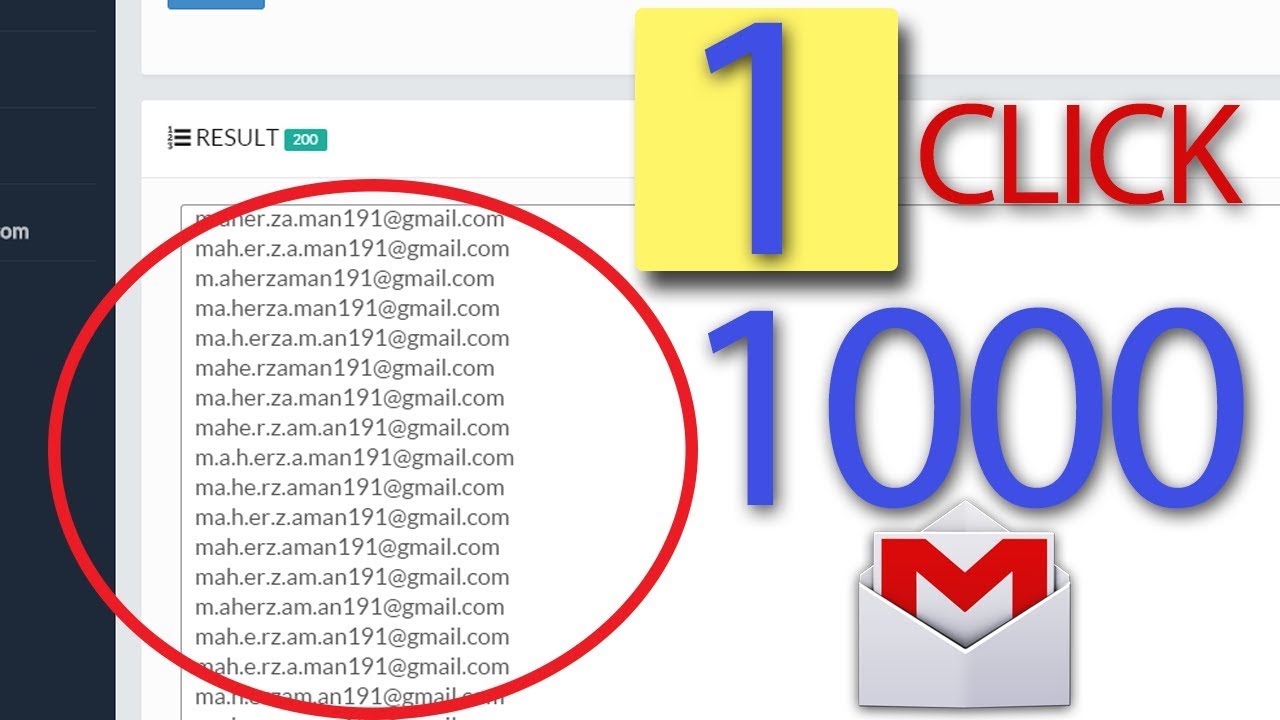
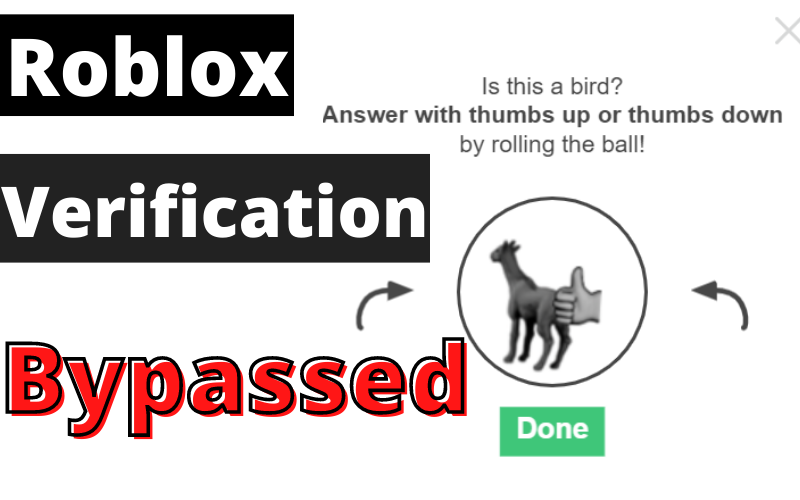


Leave a Reply