These days, we get so many emails that we have to use different ones for work and personal things, which makes our inbox very messy.
For those of us drowning in a sea of emails, clean.email is a welcome relief. It's designed to revolutionize our inbox management, offering a host of innovative features that simplify our email experience.
So, find a comfortable spot and let's explore the user-friendly world of clean.email together.
What is clean.email & How Does it Work?
clean.email is a tool for organizing your emails and quickly finding the messages you need. It allows you to easily manage your emails by author, type, and delete old emails without affecting the cloud storage system's stability.
Another great thing is that they have an auto-save tool that ensures you never lose your email address. One service can clean all of your email accounts, and it works with all of the big email companies.
With clean.email, you won't have to deal with marketing emails that take up too much space in your inbox or look through hundreds of them to find the one with the file you need.
Why Do You Need clean.email?
It's easier to deal with your overflowing inbox of unread and unwanted emails when you use clean.email. It protects your data and privacy.
Sorting through your email helps you focus on the important messages. clean.email is a good choice for people who use many different platforms because it works with many email services and apps.
clean.email Features
Quick Clean
Quick Clean is a feature that addresses a common issue we all face: the accumulation of unread and unwanted emails in our inboxes.
With Quick Clean, you can swiftly delete all of the most common types of emails with just one click. These include social media notifications and emails that are more than three years old.
You can customize these groups to suit your preferences, making it easier to keep your inbox organized and clutter-free.
Smart Views
Smart Views is a feature that allows you to sort emails by filters you've already set up, such as 'Social,' 'Promotions,' and 'Newsletters.'
This makes it easy to manage and handle multiple items at once.
clean.email can also identify emails that are not important, group them together for easy review, and suggest ways to clean them up, further simplifying your email management process.
Auto Clean
Auto Clean is a feature that allows you to set up rules to automatically sort, archive, or delete emails based on factors like age, sender, keywords, and more.
This feature helps you keep your inbox clutter-free by removing unnecessary emails and freeing up space.
Instead of manually marking emails as spam, you can 'train' clean.email to do it automatically, saving you time and effort in managing your inbox.
Email Groups
This is an essential tool for people who use their email for work. You can put all your emails from a particular source, subject, date, or even size into a single group.
This is especially helpful for people who get business emails because it helps them keep track of their work correspondence.
Many people also use this function to organize their messages so they can easily find them among their other emails.
Unsubscriber
Put an end to these subscriptions that you do not desire! You may unsubscribe from mailing lists by sending requests automatically with a single click. Ultimately, it manages lists that do not have unsubscribe options.
Privacy & Security
clean.email will never give your information to anyone else. It does not read emails. It only looks at subject lines, senders, dates, email sizes, and other related information that rules and filters need to work. In addition, all data handling takes place in the cloud over secure links.
Auto Archive
Separate the various email types using distinct criteria. clean.email may use these criteria to choose which emails to archive, discard, or safely preserve.
With their filtering choices, you may choose between Simple Auto Cleaning and Advanced Auto Cleaning.
Who is clean.email For?
If your inbox is a chaotic mix of unread and unwanted emails, clean.email is your solution. Whether you're managing a busy work schedule or a bustling personal life, clean.email is designed to meet your unique needs, allowing you to customize the tool to your liking.
3 Simple Steps to Use clean.email
- Connecting Your Email Account
Go to the website, click Try for free, enter your email address, and hit the Continue button to begin. After linking your email account, clean.email will index all your messages by analyzing their headers.
This usually takes a little time, but it might take a while if your inbox has hundreds of messages. clean.email will notify you when the analysis is finished, and your mailbox is prepared for use so you can safely quit the program and go about your day.
- Start with Cleaning Suggestions
The Cleaning Suggestions tool may help you get a head start on cleaning your Inbox and remove a lot of junk.
clean.email's Cleaning Suggestions feature makes recommendations about what kinds of mail you might wish to clean and provides ways to clean them, like archiving or trashing them. One-click is all it takes to approve or disapprove the recommendations.
- Unsubscribe from Mailing Lists
With just one click, you may unsubscribe from any email lists displayed in your mailbox using the Unsubscriber.
In the background, clean.email is sending an unsubscribe request; if the sender doesn't respond, clean.email will also stop sending messages from that sender.
The sender will no longer be able to reach you via your inbox; any future communications will be sent to the trash.
clean.email Pricing
The different clean.email rates are mainly based on how many accounts you can view. If you choose one of these plans, you can use the above features and many more.
Here are more details about the price plans:
- One account costs $9.99 a month.
- Five accounts costs $19.99 a month, nearly $4 an account
- Ten accounts cost $29.99 a month, nearly $3 an account.
It will cost much more to buy one of these deals for a year. However, you can try it out for free without giving them your credit card information.
Free vs. Pro Version
What's different about clean.email's free plan and Pro version? Here's a simple list of the differences between the two to help you understand what it has to offer:
Version for Free
- You can delete, store, move, name, star, or unstar up to 1,000 emails simultaneously.
- Remove unwanted newsletters and control your subscriptions .
- Simple email filters and tools can help you manage your inbox.
- clean.email lets you connect safely and handle your email with encryption and no data sharing or analysis.
The Pro version has everything that the Free version has, plus:
- You can clean as many emails as you want; there is no limit.
- To clean up your email, you can set rules to remove, store, or move emails based on sender, age, size, and other factors.
- Review emails from new senders before letting them into your inbox.
- You can set up specific steps to be taken automatically for certain senders or mailing groups.
- You can remove yourself permanently or briefly from email lists, even if the choices to unsubscribe are unclear.
- Get information on what you've done to clean up and keep track of how your inbox is doing.
- Use designated support lines to get help faster.
clean.email User Rating and Review
CleanEmail has been helpful for people who want to organize their email and use it more efficiently.
Some users say they'd like more features and for CleanEmail to keep improving, but many people are happy with it and suggest it for business or personal use.
Conclusion
According to this clean.email review, this is an excellent way for people to deal with too many emails and make their digital contact more organized.
clean.email has many powerful tools that can change the way people handle their inboxes. The tool is appealing because it has an easy-to-use interface that lets people with different levels of computer knowledge use it.
This software is an excellent buy to quickly clean out your account or make your email experience more organized and efficient. clean.email can be handy for some people, but some people who don't use email much may not find some of its features as applicable.
FAQs
Can clean.email unsubscribe?
clean.email offers multiple unsubscribe methods. Everyone has second thoughts from time to time, so clean.email gives you the option to Pause particular emails so they don't reach your inbox and unsubscribe from marketing and newsletters altogether.
Is the clean.email service free?
One thousand emails may be easily cleaned, moved, removed, discarded, labeled, and more using clean.email for free. A membership is necessary to clean over 1000 emails.
Is Gmail compatible with clean.email?
Gmail works with clean.email. All you need to do is give clean.email access to your account and allow it to do its job. You may use it with your company's email, Yahoo!, Hotmail, or AOL.
Can I trust clean.email?
Your email is securely encrypted, and when you sign up for clean.email, you're committing to their policy of never sharing, selling, analyzing, or otherwise making your data anonymous.
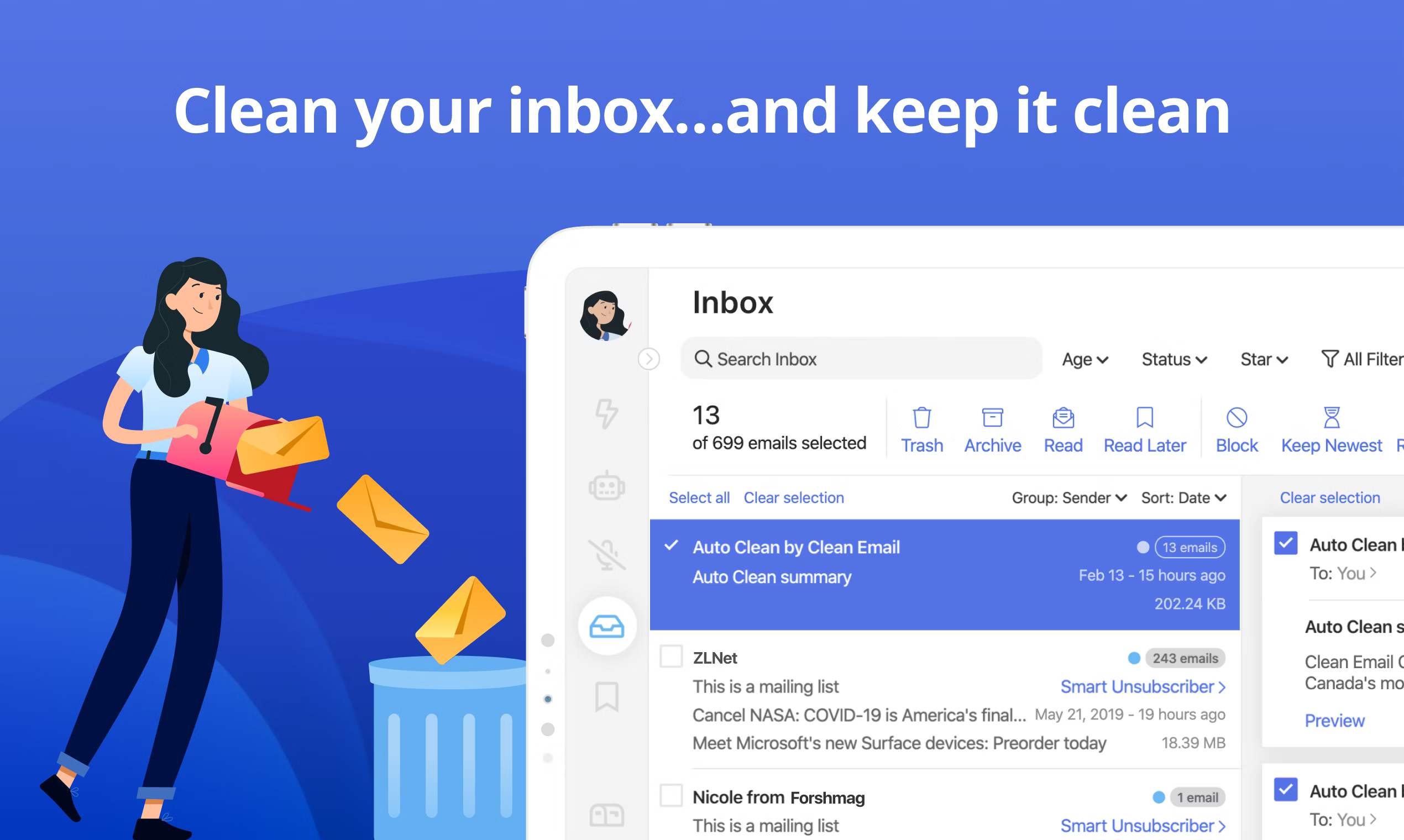
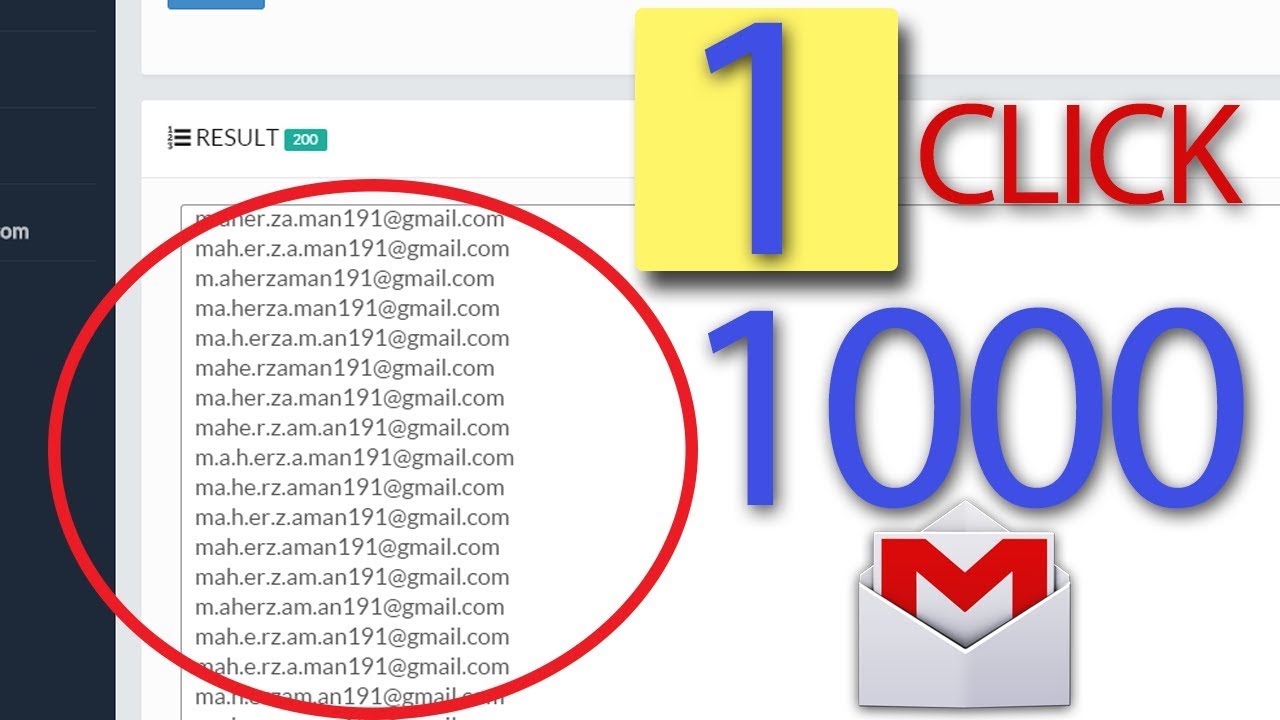
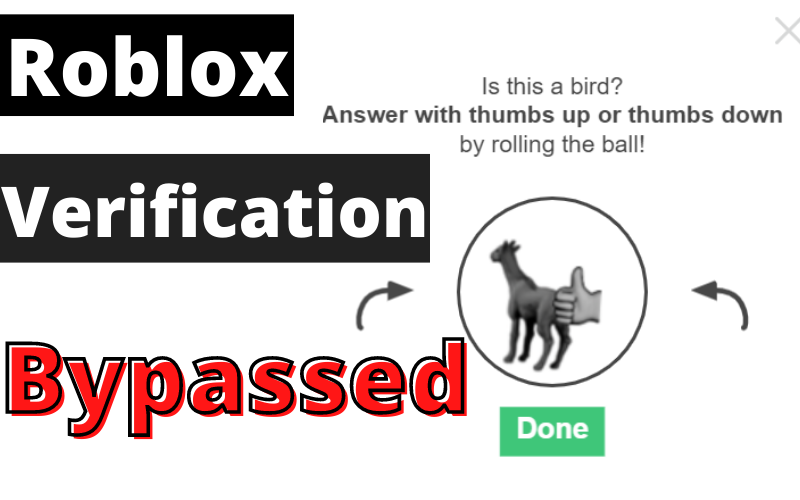


Leave a Reply