One of the most common types of cybercrime, phishing, still frequently catches us off guard despite our best efforts to protect ourselves.
Criminal hackers may use email to gain access to sensitive information and infect our devices with malware in an instant.
Knowing how to spot a phishing email is often all needed to protect yourself from these kinds of assaults.
In this article, we'll go over several methods for recognizing phishing emails and also how to stay safe.
What Are Phishing Emails?
Almost everyone has gotten a phishing email at some time in their lives. They usually include a prompt for the reader to do something.
This might involve requesting that you visit a malicious website or open an attachment that contains malware.
It might also be a request for personal information, such as login credentials or payment information disguised as an invoice.
Most intelligent users will delete such messages as spam because they don't originate from people they know and trust.
Still, they have the potential to deceive and damage others around them.
5 Tips to Identify Phishing Emails
Spelling And Bad Grammar
Most reputable businesses and organizations employ editorial personnel to guarantee well-written materials for their customers.
Messages sent over an email with several typos or other evident mistakes are often scams.
These mistakes might result from a clumsy translation from another language, or they can be done on purpose to trick security systems.
Message Sent From Public Domain
Any legal businesses do not use '@gmail.com' addresses. That includes even Google. Most businesses, even the smallest ones, will have their domain for their company email service and employee email accounts.
At the end of Google's official emails, you'll see the domain name. Email is more likely to be real if the domain name matches the purported sender.
In contrast, if the email is sent from an address that isn't associated with the apparent sender, you can bet it's a fraud.
If the sender's email address ends in a public domain like "@gmail.com," you may safely assume it is a scam.
The Domain Name is Misspelled
Another hint that strongly suggests phishing scams is concealed in domain names, which complicates the first one we found.
Anyone may purchase a domain name from a registrar, which is a concern. There are several ways to produce addresses that are identical to the one that is being faked, even though every domain name must be unique.
So it would be best if you watched out for misspelt domain names.
There is a Sense of Urgency in the Message
Scammers know that the vast majority of people procrastinate.
An important email arrives, but we don't respond until much later. But the more you think about it, the more likely you will see discrepancies.
It's possible that the employer won't contact you at that address. Reviewing the material with fresh eyes might help you understand.
It's because of this that many scammers will tell you to hurry up and do something before it's too late.
Imposing a false sense of urgency is a common tactic in many workplace scams.
Criminals know that when our boss sends us an urgent email, we'll likely put everything on hold, especially if other high-ranking employees are allegedly waiting for us.
Suspicious Links or Unexpected Attachments
Don't click on any links or download files in an email if you suspect it could be a scam.
Keep your cursor over the link without clicking to verify that the URL matches the one in the message.
In the following illustration, the correct URL is exposed in the yellow box after the mouse is placed over the link.
You'll notice that this series of digits has nothing in common with the actual URL of the business.
How To Protect Yourself From Phishing Attacks
Scammers are always developing new techniques making it necessary to employ many levels of security.
Protect yourself from malicious phishing attempts with these five strategies.
Email Filtering
Malicious URLs and email addresses that seem similar to legitimate ones are only two of the many phishing tactics that this program may identify.
Based on these indicators, an email filtering system may recognize phishing emails and prevent them from reaching their target mailbox.
Take Google's Warnings Seriously
Google employs cutting-edge safety measures to flag potentially harmful messages, information, and websites.
Avoid doing anything that might have your personal information stolen, such as clicking on links or downloading files, if a warning message appears.
Do not interact with emails, messages, webpages, or pop-ups from untrusted or unknown providers, including clicking links, downloading files, or entering personal information, even if a warning is not displayed.
Scan for Malicious Attachments
Email is frequently used to spread malware through infected attachments.
One way a company can detect and stop this malware propagation is to scan for harmful attachments and evaluate them in a sandbox.
Don't Reveal Sensitive Details Unless Necessary
Don't give out your credit card details until you've done your research and ascertained the site is safe.
If you're asked for personal information online, make sure you're dealing with a legitimate site and a legitimate business.
Keep Away From That Link
Even if you know the source of an email, it's best to exercise caution before clicking on a link in the message.
If you do nothing else, linger over the link to ensure it goes where you think it does.
Some phishing attempts are rather complex, with a destination URL that seems identical to the real one but is set up to steal login credentials or financial data.
Instead of clicking the link, if you can get there directly using your search engine, you should do it.
Conclusion
You need to take preventative measures if you want to be able to properly control the threats that are posed to your sensitive data.
If you operate a company, employing a cybersecurity firm to externally monitor your incoming communications provides an additional layer of protection,
in addition to taking all the other precautions outlined above to stop phishing emails from reaching your inbox

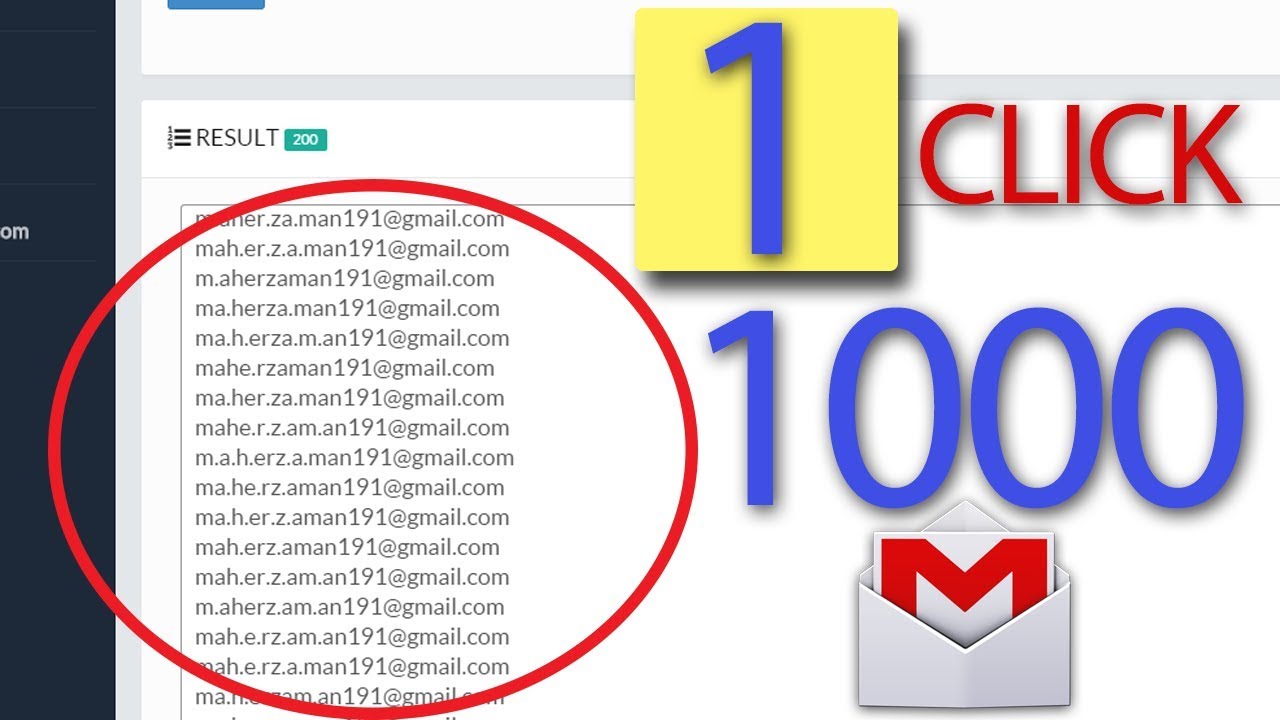

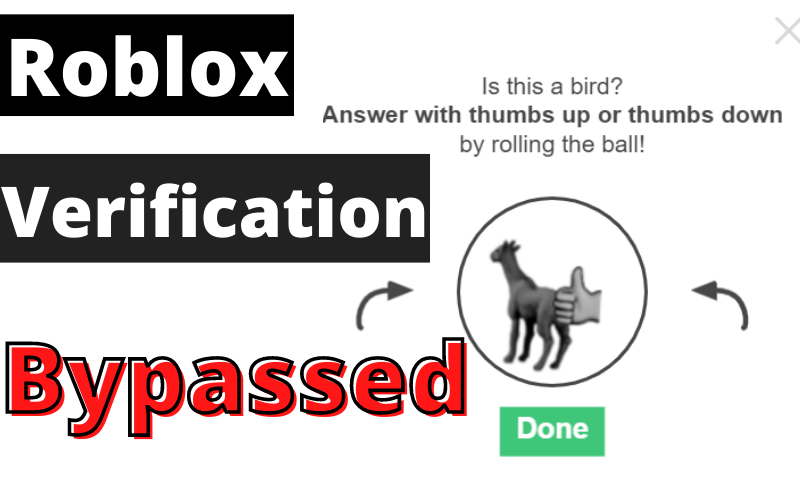

Leave a Reply