If you want to be anonymous while you're online, you need to take precautions. If you want to conceal your identity online, you may use the antidetect browser to make many profiles.
It's worth mentioning that Gologin was one of the first platforms to protect against being detected.
Find out if Gologin is the perfect solution for your requirements by reading this blog post's in-depth exploration of the platform.
We'll tell you what it is and isn't so you can make a smart choice. Alright, let's begin!
What is Gologin?
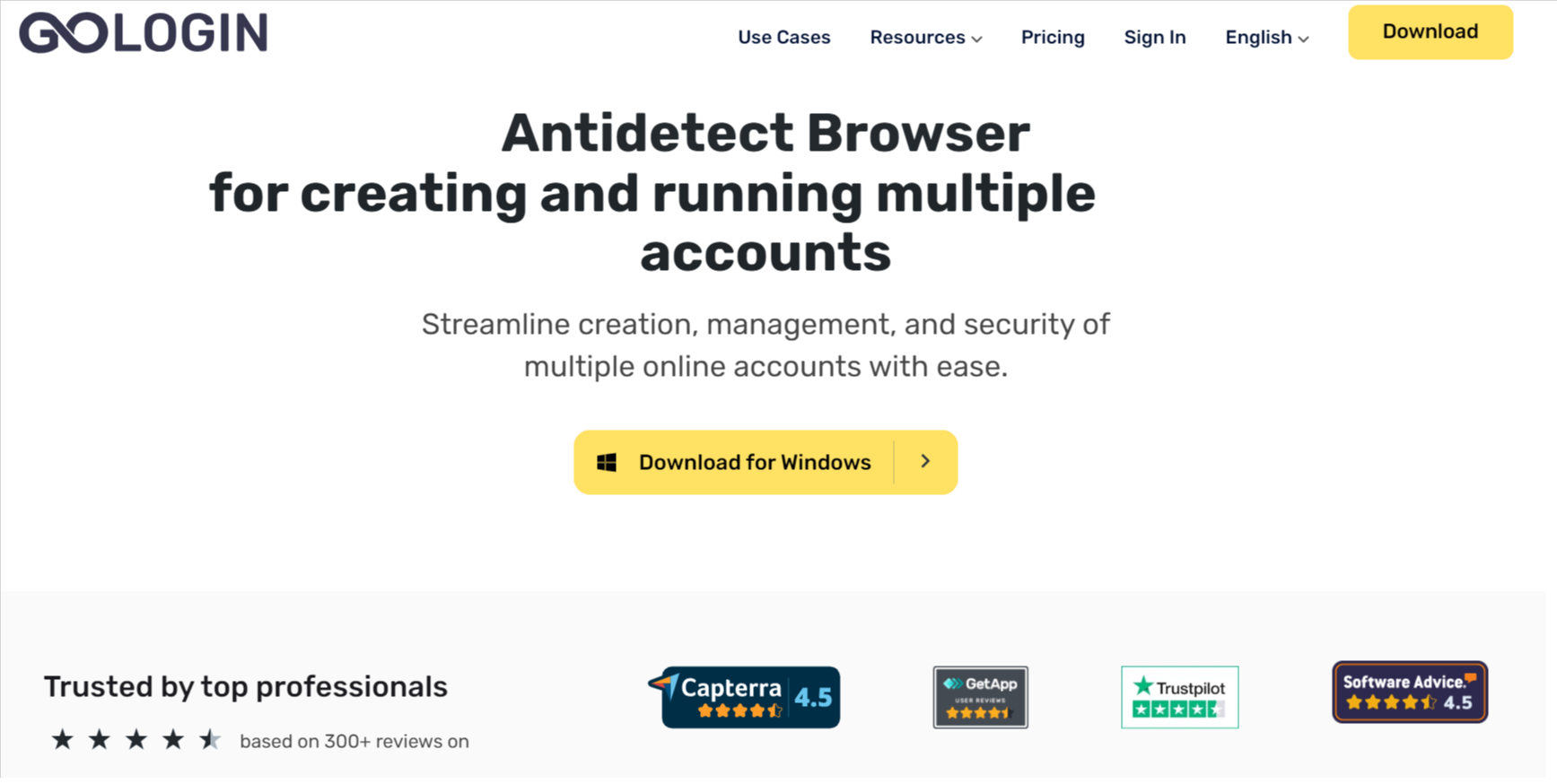
GoLogin is anti-detection software that is mostly used for having more than one account. When it comes to hiding your online identity, it's quite similar to proxies and virtual private networks. On the other hand, bulk operations are better suited to this technology.
Put simply, it enables you to establish distinct accounts for different types of websites.
The GoLogin platform is useful for many types of digital marketers. Your hard work managing affiliate programs or advertising campaigns might be for nothing if you are blacklisted.
When scraping the web, it is equally vital to adjust your browser's settings. To get more done with less, GoLogin can help you make better use of your digital and physical resources.
Features of Gologin
Managing Multiple Profiles
Managing several profiles is a noteworthy feature of GoLogin. This is a lifesaver for scholars, internet marketers, and anybody else who needs to manage many online identities without an issue.
Database for Fingerprints
Personalize your digital fingerprint with the help of GoLogin's technology. It stands for the plethora of information that websites gather in order to associate you with your browser.
You can hide your name by making a completely different browser profile since you can fake more than 50 connection characteristics.
Integration of Proxy Systems
Gologin is compatible with Socks4, Socks5, and HTTP proxies. Free proxies from five other countries are also available from this service: UK, US, Canada, Germany, and India.
When tested with IPFighter or Pixelscan, though, these proxies might not hold up. It is worth noting that this mistake does not manifest when tested on IPHey.
As an integrated component of Gologin, IPHey may fail to identify mistakes in profiles generated by Gologin.
Free Trial Plan
When users create a new account, they are given a 7-day free trial that gives them access to 1000 profiles, which is a very generous deal for a trial period.
After the free trial ends, customers can choose between a new subscription or the Forever Plan, which comes with three profiles.
Top-notch Customer Support
Every user can count on a prompt response from the support team, who are always willing to lend a hand.
Whenever feasible, GoLogin's administrators update the browser based on user input and recommendations gathered from user campaigns.
Users who have used GoLogin often report that communicating with the support staff or installing browser updates resolved their issues.
Convenient Interface
The Gologin program has an easy-to-navigate layout and comes with detailed instructions, making it perfect for first-time users.
But compared to other anti-detect browsers on the market, the style might look a little out of date.
Gologin should think about how to improve the user experience as a whole to make sure their product is as easy to use as possible, in addition to focusing on technical improvements and new features.
Regular Updates
The browser receives updates from the GoLogin team many times monthly. The updates incorporate all the necessary measures to ensure the security of user data and to address user requests.
Just click "Update" and restart your browser to get the latest updates automatically. Customers love GoLogin because their profiles are always up and running well, no matter the time of day. Users typically switch from competing solutions to GoLogin due to the reliability of its uptime.
Gologin Pricing plans
Professional Plan
This plan is made for workers and business owners who work alone. The monthly fee is $24 and the yearly fee is $294.
With this plan, you can have 100 personal browsing profiles, 10 sharing profiles, and one cloud launch. However, you can't have coworkers.
Business Plan
Created with businesses handling several accounts in mind. The yearly price is $594 and the monthly price is $49.
It allows for a maximum of 10 teammates, 300 individual profiles, 100 shared profiles, and 2 cloud launches.
Enterprise Plan
At $99/month or $1194/year, this is perfect for big companies. It comes with 1,000 personal browsing profiles, 1,000 group browsing profiles, three cloud launches, and space for up to 20 colleagues.
Custom Plan
Excellent for people who need custom options. The pricing for this plan is $149 per month or $1,794 per year.
It has up to 20 team members, 2000 browsing profiles, 2000 shared browser profiles, 4 cloud starts, and 2000 browsing profiles.
You can sign up for GoLogin by making an account on their website or by using your Google account.
Gologin Pros and Cons
Gologin Pros
- Free profiles: Gologin offers generous free trials. Gologin offers 1000 free profiles for 7 days, unlike several antidetect browsers that give only 10 to 30 profiles or no free trial.
- App for Android phones: Gologin has made an app for Android phones, which makes it different from many other anti-detect sites on the market. This mobile version lets Android users access their accounts from their PCs or laptops for remote work.
Gologin Cons
- Learning Curve: It might take a little while for new users to get the hang of all of its functions.
- Lack of automation: Gologin relies on its API or third-party automation apps, unlike many antidetect browsers. This can be troublesome for non-coders who prefer easier automation.
- No support for iOS browser: Even though Gologin has an app for Android phones, making accounts doesn't work on iOS browsers, which makes it harder for iOS users to use.
- Cost: Even though GoLogin is very useful, it costs money, which some users may want to think about.
Conclusion
If you're serious about protecting your identity and privacy online, GoLogin is a must-have tool. The advantages it provides are priceless in the digital realm, but there are some things to think about, such as cost and a learning curve.
You can download and install GoLogin on their website. The download will prompt immediately as you reach the download page.

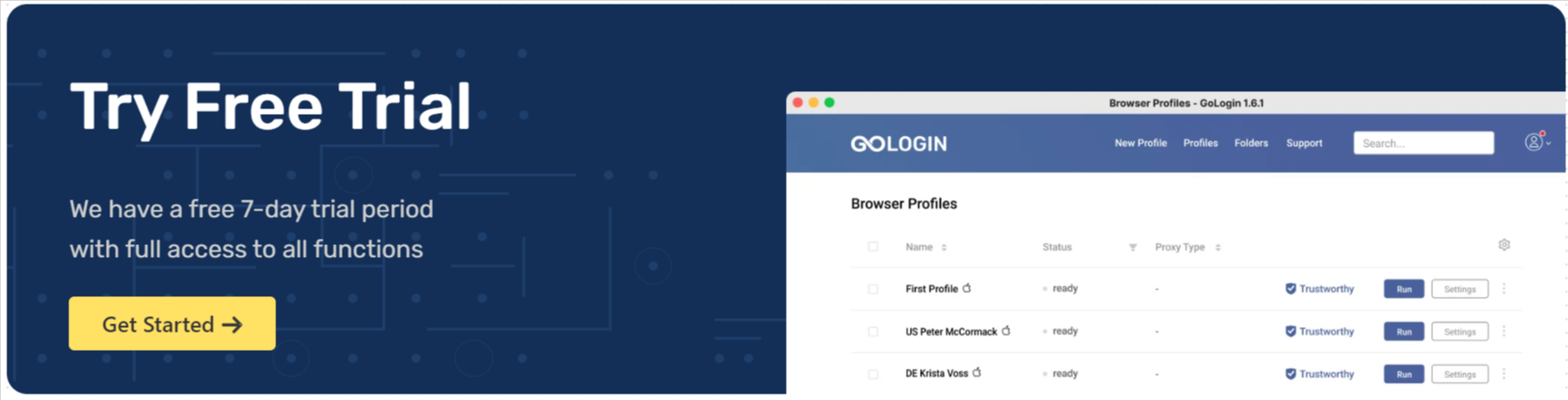
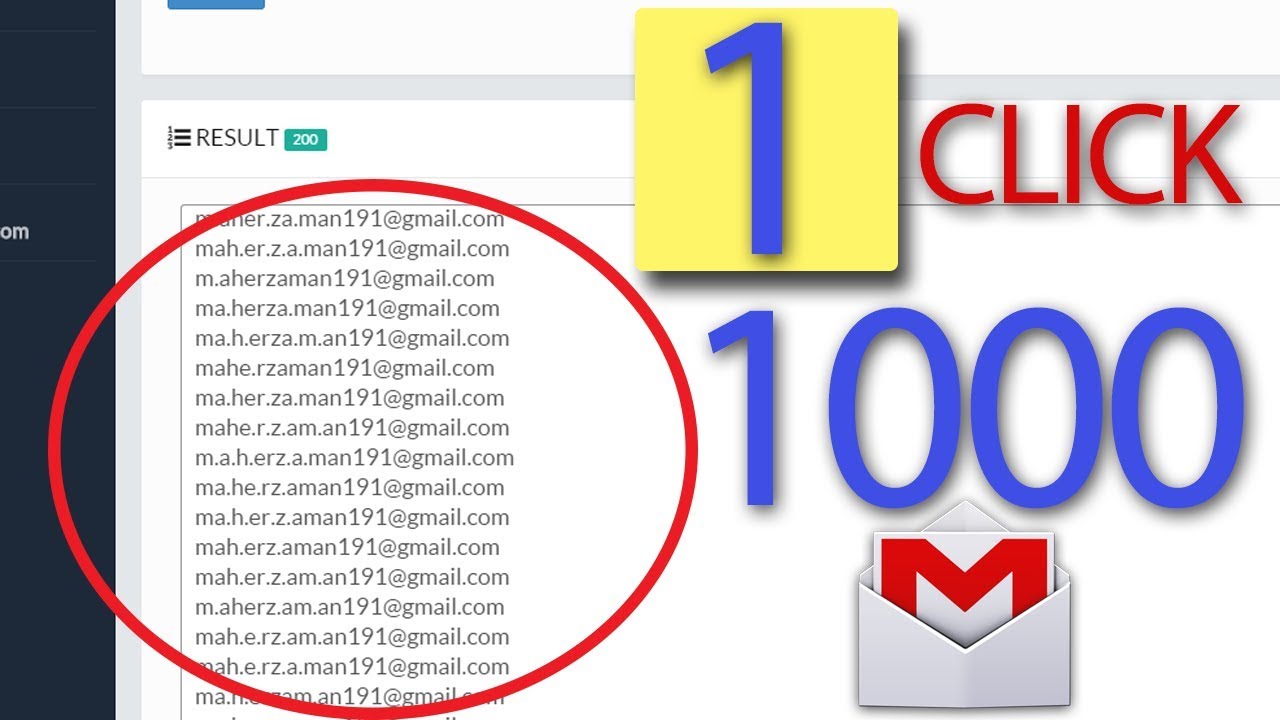

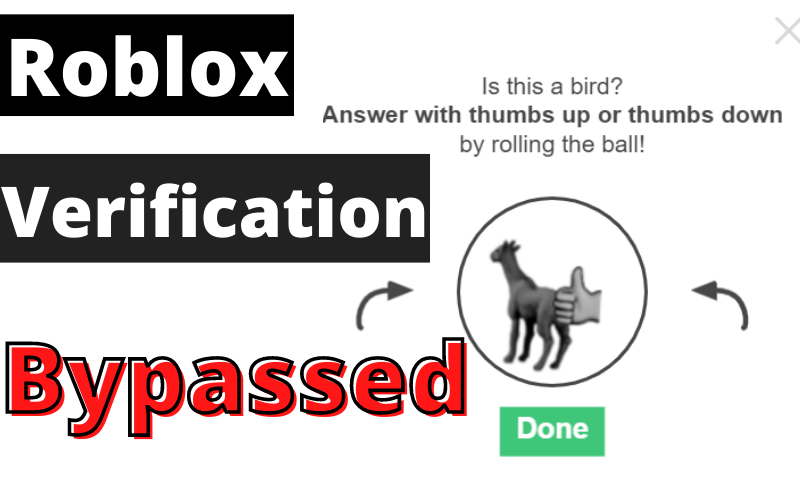

Leave a Reply