There are many opportunities to try out products and services for free on the Internet. Software companies, digital tools, and online services are increasingly using this model.
Free trials can be an excellent way to see if a product meets your needs, but they often come with a catch: many marketing emails, reminders, and sometimes even spam that can pile up in your inbox after the trial.
Stopping email spam from free trial websites is important to keep your account clean and easy to handle.
I will recommend you use Clean Email will help you clean your inbox, unsubscribe from mailing lists, stop unwanted emails, and automatically keep your email account clean and organized.
This blog post will discuss a number of ways to keep your email account free of spam while still allowing you to use free trials.
1. Use a Disposable or Temporary Email Address
When you sign up for free trials, consider the convenience of using a disposable or temporary email address. This is one of the best ways to keep spam from cluttering your main account, allowing you to enjoy the trial without the hassle of managing unwanted emails.
Most of the time, these email addresses are only meant to be used for a short time and can be thrown away afterwards.
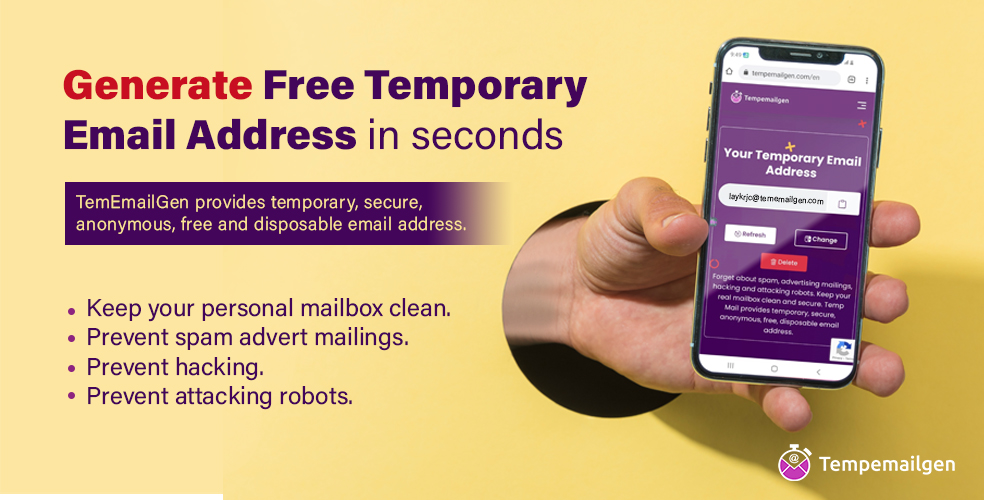
Tempemailgen is one of these service providers. Its services are free to use and make it easy to sign up for something just once.
But keep in mind that if you use a temporary email address and forget to switch to an actual email address before the trial finishes, you might not be able to use the service.
We recommend this way for short-term trials where you don't need to communicate or access for a long time.
2. Use Email Aliases.
Another effective method is to use email aliases. By adding a '+' sign and a phrase to the end of your email address, you gain control over the emails you receive. This method allows you to filter out unwanted emails, giving you the power to manage your inbox effectively.
As an illustration, I would provide these businesses with the following email address: "[email protected]." Thanks to this method, I will be able to differentiate between my actual mail and any mail that is delivered to this address, which is still in my inbox.
3. Block Spam Email Addresses
Blocking spam email addresses is a straightforward way to ensure your inbox remains free of unwanted communications.
By doing so, you can rest assured that future messages from that sender will be directed to your trash or spam folder, providing a sense of security.
However, this will only help a little with stopping future spam because scammers quickly move on to new email addresses.
On the other hand, it will supply your email provider with valuable information that they may use to enhance the features of their email filters.
4. Unsubscribe From Unwanted Mailing Lists
Marketing emails and ads that come out constantly can quickly become annoying. If these are from actual companies you signed up for, it's easy to cancel so you don't get them again and make room in your inbox.
If you want to withdraw from an accurate mailing list, visit the company's website instead of hitting the "unsubscribe" button at the bottom of the email.
This will protect you from fake spam emails that might have harmful "unsubscribe" links.
5. Limit Information Sharing During Sign-Up.
Many websites that offer free trials ask for information like your name, phone number, or personal information in addition to your email address. Giving out more details than you need can make you more likely to get spam, not just through email.
Spam can also come through other methods, like SMS. Do not fill out any extra forms when you sign up. For example, with email aliases, you can use fake names or different phone numbers when you can.
6. Stop Giving Your Email Address to Websites.
Some risks come with putting your email address online, whether you're signing up for newsletters or a new social media site.
If you do this, you will get a lot of junk, and your information could also be stolen, giving hackers the tools they need to hack your account or pretend to be you.
Set up a backup email address, also known as a "burner" account, that you can use when you need to, like when you sign up for a new service.
7. Remove Your Email Address From Data Broker Lists.
Data broker websites are websites that acquire and gather information on internet users and then sell that information to businesses and scammers so that they may target you with their content.
If you remove your email address from these lists, fewer people will be able to access it, which will reduce the quantity of spam you get.
8. Regularly Clean Your Email List.
The accumulation of unsolicited emails may happen to even the most vigilant user over time.
In order to keep your inbox in good condition, it is important to regularly clean your email list by removing unwanted newsletters from your subscription list, deleting outdated emails, and banning spammers who are persistent.
Set up a certain amount of time on a monthly basis to manually organize and clean up your email list. People who want a more hands-on approach have this choice available to them as well.
10. Start Fresh With New Email Accounts.
There may be no better way to start over if your email account is full of spam. You can get peace of mind by changing all of your important accounts (banking, government, etc.) to a new email address.
Make a new email address and only share it with the right people. Choose an email service that has a stronger spam blocker.
Conclusion
To stop email spam from free trial websites, you can do a number of things, such as using throwaway email addresses and clearing your account often.
You can get the most out of free trials without having to deal with a messy inbox if you set up filters, use aliases, and are careful about the information you share.

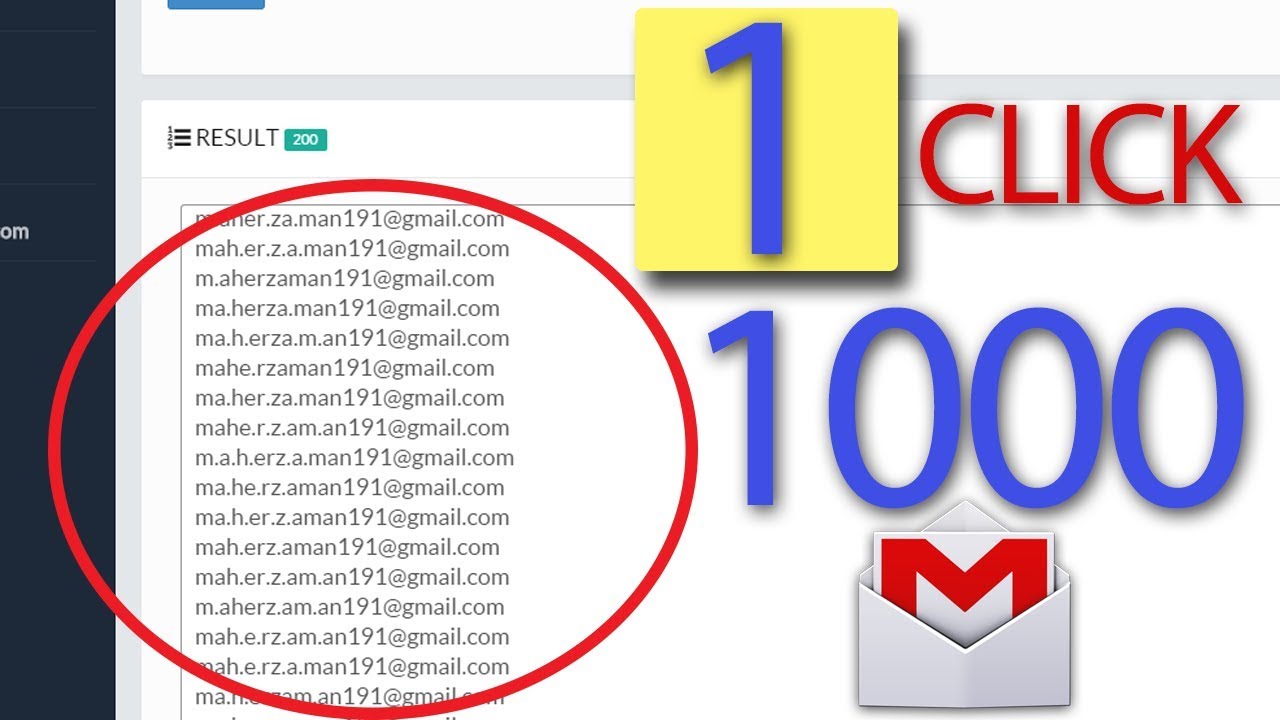

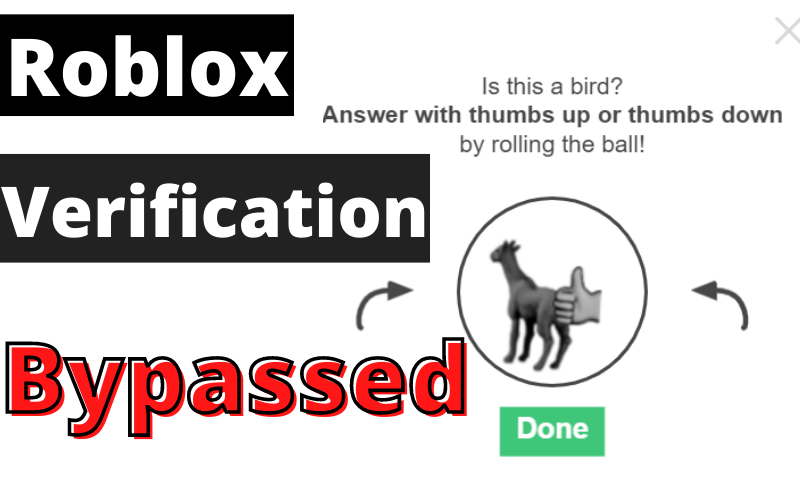

Leave a Reply